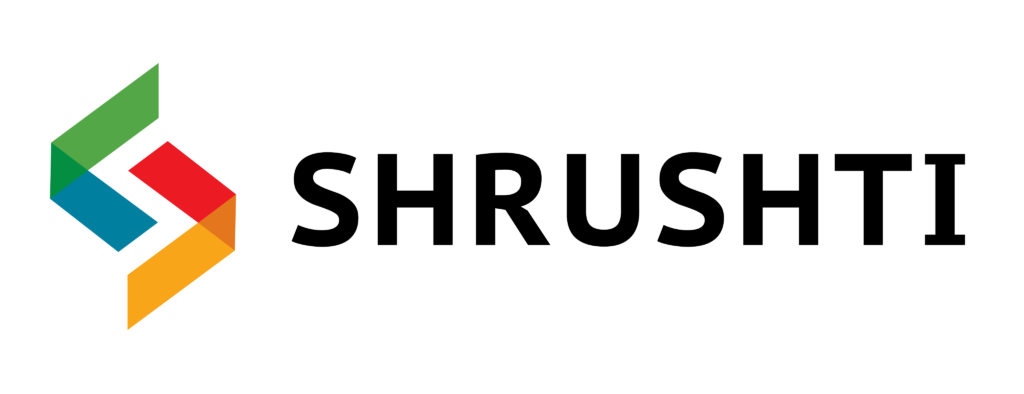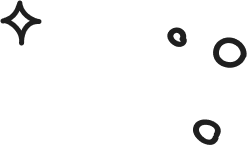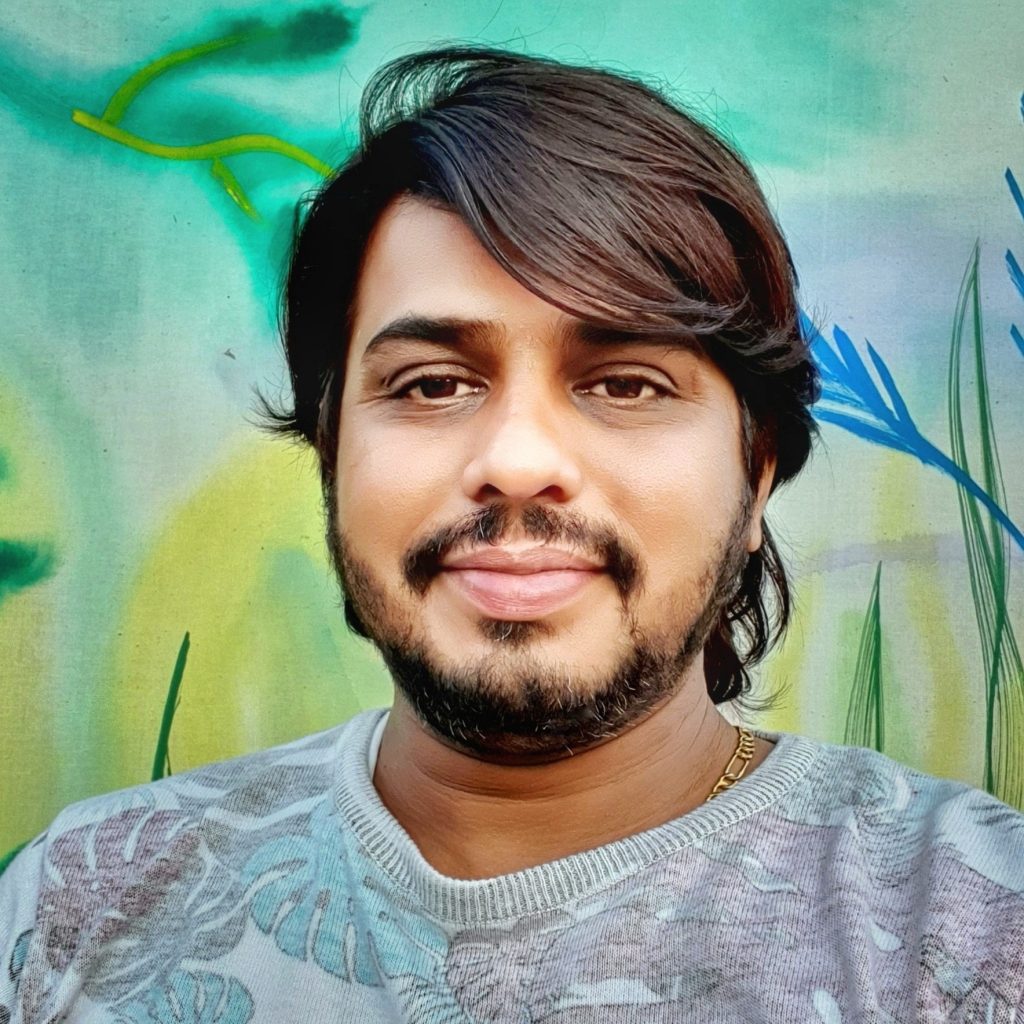Shopify’s default settings always show the Powered by Shopify text in the footer.
Shopify has recently started to let stores remove the powered by Shopify text. If you are more of a video person, you can follow the link below, from the official Shopify Youtube channel and follow the step to remove the text.
This link shows you how to remove the powered by Shopify tab from your page.
Below are five simple steps to make the changes:
- Log into your Shopify admin account and online store > Themes.
- Now tap on the theme that you want to edit, and then click on Actions> Edit Languages.
- Now head over to the Filter Translations box, and type “powered”.
- Go to the Powered by Shopify box and press the space bar once.
- Click Save.
If you are using a free theme from Shopify, you can contact their customer service to get the Powered by Shopify text removed.
About the Author
My name’s Semil Shah, and I pride myself on being the last digital marketer that you’ll ever need. Having worked internationally across agile and disruptive teams from San Fransico to London, I can help you take what you are doing in digital to a whole next level.