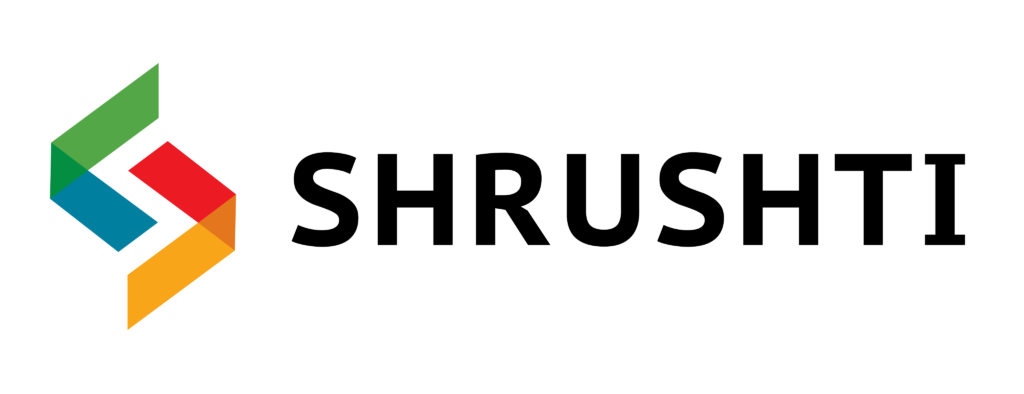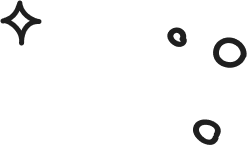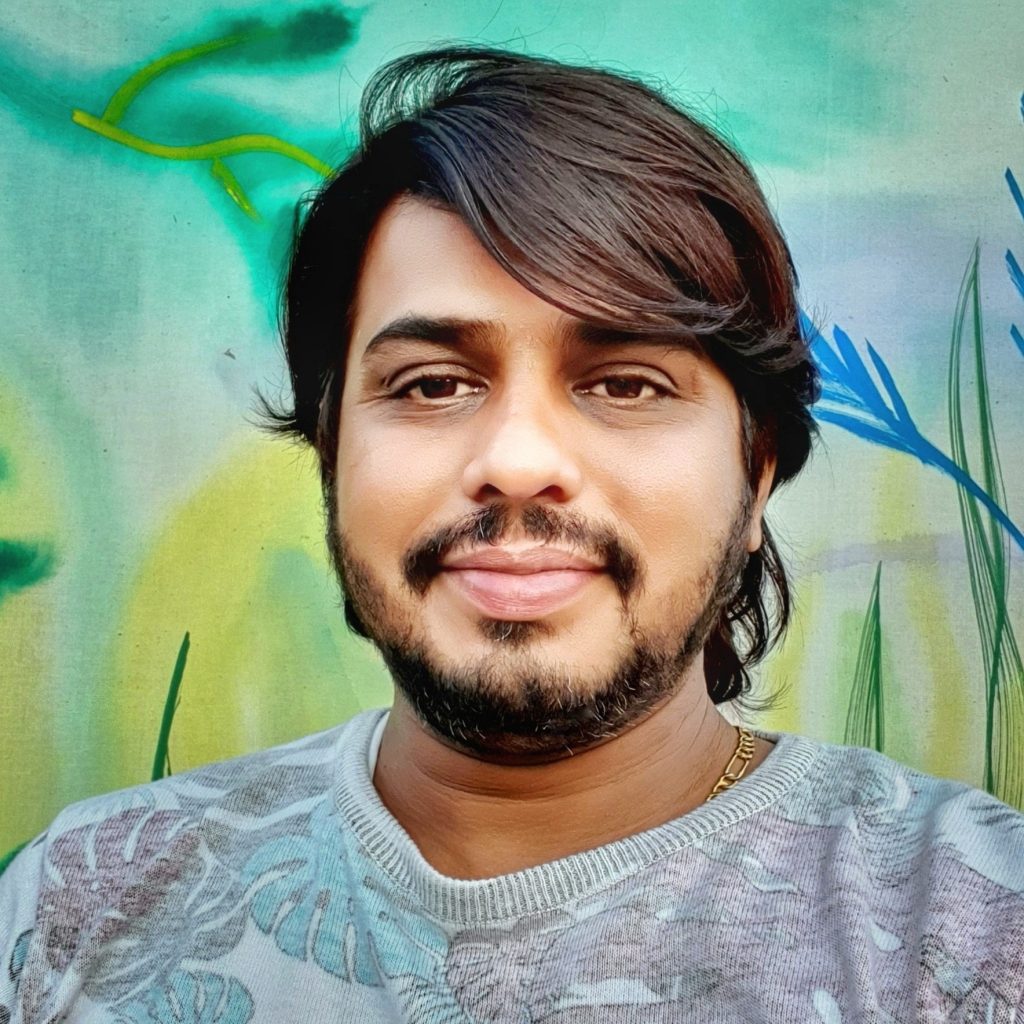Table of Contents
A 302 redirect is a temporary redirect from one URL to another. It indicates that the move is not permanent, and you may still use the original URL.
What are 302 Redirects?
A 302 redirect, also known as a “Found” or “Moved Temporarily” redirect, is an HTTP status code that indicates that the requested resource or webpage has been temporarily moved to a different location. When a server responds with a 302 status code, it instructs the client (usually a web browser) to visit another URL instead of the original one.
HTTP 302 redirects are a powerful tool for website owners. They allow you to send visitors from one URL to another without changing the original URL. This can be a great way to keep visitors on your site or to direct them to a more relevant page. Understanding how 302 redirects work and how to implement them is critical to running a successful website.
When a user requests a page, the server first checks to see if a 302 redirect has been set up. If it has, the server will send the user to the new URL instead of the original URL. This process is known as a “302 redirect” because the HTTP response code is “302”. By using 302 redirects, you can keep visitors on your site or direct them to a more relevant page.
Understanding the 302 status code is essential for effective website management. It allows temporary redirection, beneficial in various situations like site maintenance, A/B testing, and seasonal promotions. To optimize the user experience and maintain search engine rankings, use 302 redirects strategically. For permanent moves, opt for a 301 redirect instead. Mastering the 302 status code ensures smooth user navigation and boosts website performance.
The Purpose of HTTP 302 Redirects
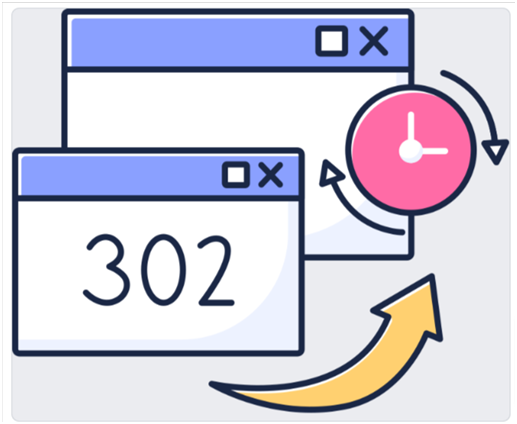
The purpose of HTTP 302 redirects is to temporarily direct a client’s web browser or user agent to a different URL or resource. This status code, “302 Found,” indicates that the requested resource temporarily resides at a different location. A web server sends a 302 response to a client’s request, typically including a “Location” header field specifying the new URL where the client should redirect its request.
This temporary redirection is commonly used for various scenarios, such as:
1. Temporary Content Relocation:
When a website needs to temporarily move a specific page or resource to a different location, perhaps due to maintenance or updates, a 302 redirect can ensure that users are directed to the new location while preserving the original URL for future use.
2. A/B Testing:
Web developers and marketers use 302 redirects to conduct A/B testing or split testing. Different versions of a web page or content are served temporarily, and users are redirected to different variations to measure their performance and gather data on user preferences.
3. Short-Term URL Changes:
If a website needs to change the URL of a page temporarily, perhaps for a marketing campaign or event, a 302 redirect to ensure users are directed to the new URL while maintaining the old URL’s integrity for future use.
4. Mobile Device Detection:
Some websites use 302 redirects to detect and redirect users to a mobile-optimized version of their site when accessed from a mobile device. This allows for a better user experience on smaller screens.
It’s important to note that HTTP 302 redirects are temporary, and the client’s browser or user agent is expected to continue using the original URL for future requests. If a permanent redirection is intended, you should use HTTP 301 redirects instead.
When Should You Use 302 Redirects?
HTTP redirects are crucial tools for web admins. A redirect 302 is a temporary redirect that sends web traffic to a different URL. It’s used during maintenance or when content is unavailable. It doesn’t harm SEO and is suitable for temporary solutions.
In contrast, a permanent 301 redirect is better for long-term changes, indicating that a page has been permanently moved or removed. This preserves SEO value and ensures successful redirection of web traffic.
Understanding the difference between 302 and 301 redirects is vital for optimal website functionality. Website owners can maintain proper indexing and search engine rankings by knowing when to use each type.
The Benefits of Using 302 Redirects
- HTTP 302 redirects are helpful for search engines to find web pages.
- They show a temporary move to a new location.
- Using them helps with SEO, keeping old and new pages indexed.
- It maintains the original page’s ranking and boosts the new page’s visibility.
- Updating redirects is easy, keeping your website organized and up-to-date.
302 Impact on SEO and Website Traffic
Properly implementing HTTP 302 Redirects is crucial for maintaining a healthy website and preserving your search engine rankings. When search engines encounter a 302 Redirect, they understand that the redirection is temporary and continue to index the original URL.
However, it’s important to note that search engines may not transfer all the ranking signals from the original URL to the redirected URL, so it’s generally recommended to use permanent redirects (301 Redirects) whenever possible.
Ready to Chat About
Understanding HTTP 302 Redirects: What You Need to Know
Drop us a line today!
Best Practices for Implementing HTTP 302 Redirects
To ensure the best user experience and maintain SEO, here are some best practices to follow when implementing HTTP 302 Redirects:
a. Use the appropriate HTTP status code:If the redirection is temporary, use a 302 Redirect. If it’s permanent, use a 301 Redirect.
b. Redirect to a relevant page: When redirecting users, ensure that the new URL or page is related to the original content. This helps maintain a seamless user experience and avoids confusion.
c. Update internal links: If you’ve implemented a temporary redirect, update any internal links on your website to point to the original URL once the redirection is no longer needed.
d. Monitor website traffic and rankings: After implementing redirects, keep an eye on your website’s traffic and search engine rankings. If you notice any issues, you must investigate and make necessary adjustments.
Common Mistakes to Avoid
When dealing with HTTP 302 Redirects, it’s essential to avoid inevitable mistakes that can negatively impact your website’s performance:
a. Implementing permanent redirects incorrectly:
Make sure to use the appropriate redirect code (301 or 302) based on the intended outcome. Using a 302 Redirect for permanent changes can confuse search engines and lead to indexing issues.
b. Not updating redirects when no longer needed:
Once a temporary redirection is no longer necessary, update the URLs and remove the redirects to prevent unnecessary overhead and potential confusion for users.
c. Creating redirect chains:
Redirect chains occur when a series of redirects are set up one after the other. This can slow down the browsing experience and create indexing issues. It’s best to keep redirects as direct as possible.
How to Test and Debug 302 Redirection?
Testing and debugging 302 redirects can ensure your website or application behaves correctly and efficiently when handling redirects. Below are the steps you can follow to debug 302 redirects.
1. Understand 302 Redirects:
- 302 redirects are temporary.
- They instruct browsers or clients to use the redirected URL for a limited time but continue using the original URL for future requests.
2. Verify Redirect Configuration:
- Check your server configuration or application code to implement the redirect correctly.
- Standard methods for implementing 302 redirects are through server configurations like .htaccess (for Apache) or web. config (for IIS) or programmatically in your web application.
3. Use Browser Developer Tools:
- Open your web browser’s developer tools (usually accessed by pressing F12 or right-clicking and selecting “Inspect”).
- Go to the “Network” tab.
4. Perform the Redirect Test:
- Enter the URL that should trigger the 302 redirects in the browser’s address bar and press Enter.
- Check the “Network” tab in the developer tools to see the request and response headers.
5. Inspect the HTTP Status Code:
- Look for the initial request in the “Network” tab, and check the “Status” column.
- If the status code is “302 Found” (or “307 Temporary Redirect”), the redirect is working as intended.
6. Verify the Redirect URL:
- In the “Network” tab, select the request that resulted in the 302 redirect.
- In the “Headers” section, check the “Location” header. This should contain the URL to which the redirect points.
7. Inspect Redirect Chains (if applicable):
- Sometimes, a 302 redirect may lead to another or multiple redirects (redirect chains).
- Make sure there are no unnecessary redirect chains that could impact performance.
8. Test with Different Browsers:
- Repeat the redirect test in different web browsers (Chrome, Firefox, Safari, etc.) to ensure consistent platform behavior.
9. Test with Different Devices:
- Test the redirect on various devices (desktop, mobile, tablet) to ensure compatibility.
10. Use Online Redirect Checkers:
- Several online tools can help you validate redirects and check for any issues. Examples include redirect-checker.org and redirect-checker.net.
11. Verify Redirect Duration:
- Ensure that the redirected URL is only temporary and that you will use the original URL for future requests.
12. Monitor Website Performance:
- Monitor website performance and loading times to ensure the redirects are not causing delays or issues.
Remember that 302 redirects are temporary, so monitoring and maintaining them as needed is essential. Double-check your server configuration or application code for errors if you encounter any unexpected behavior or issues.
Conclusion
Website owners and SEO specialists should understand HTTP 302 redirects as they temporarily send users and search engines to a different URL while preserving the SEO value of the original page. Using 302 redirects correctly can improve user experience and search engine rankings. To avoid mistakes, like redirect chains and not testing accurately, follow the steps in the article for proper implementation and functionality.
About the Author
My name’s Semil Shah, and I pride myself on being the last digital marketer that you’ll ever need. Having worked internationally across agile and disruptive teams from San Fransico to London, I can help you take what you are doing in digital to a whole next level.