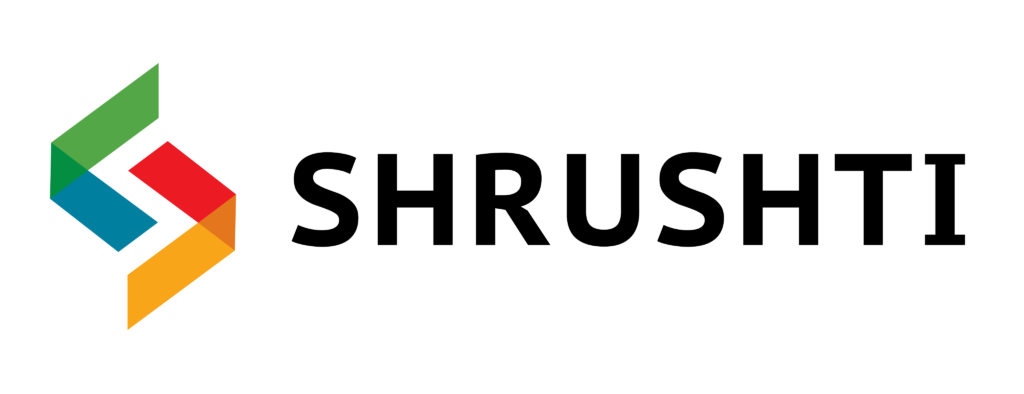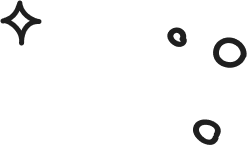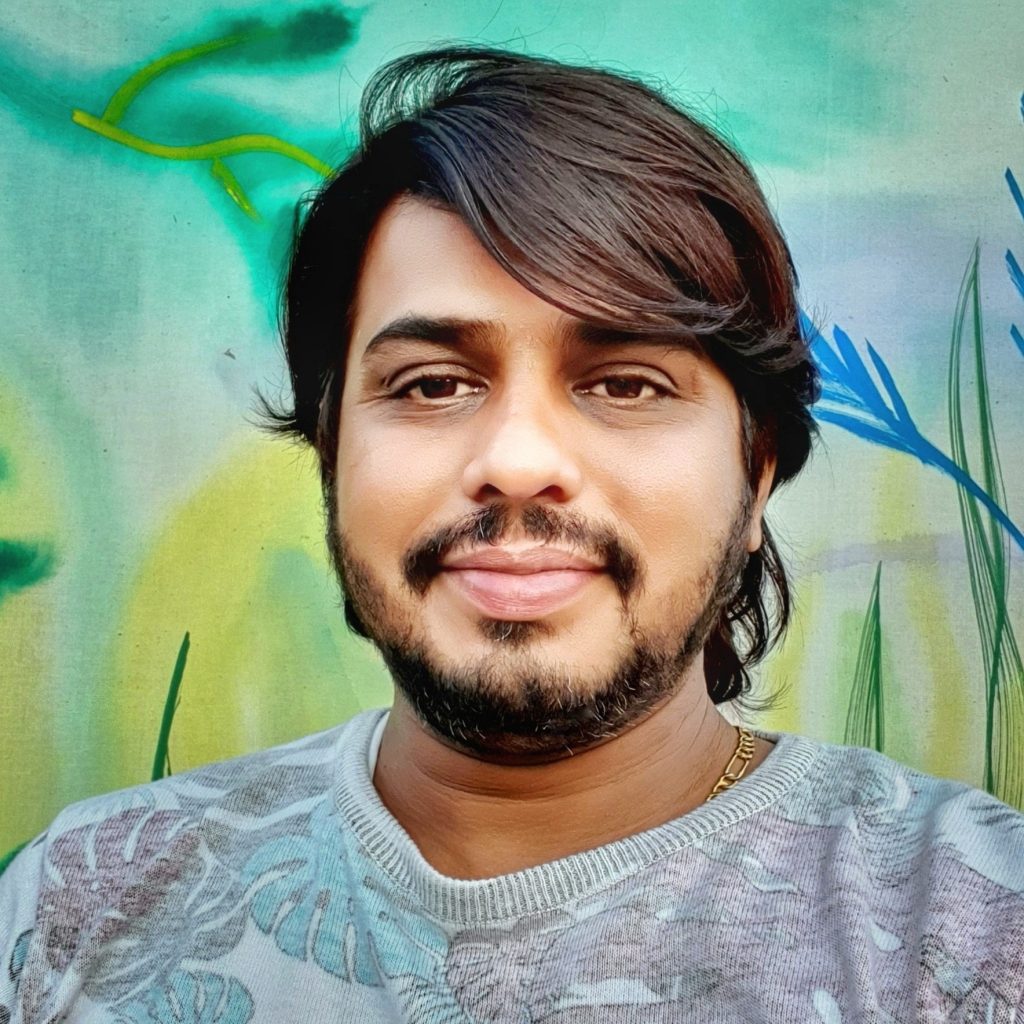Table of Contents
What is the URL?
The Uniform Resource Locator (URL) acts as the virtual coordinates for an Internet resource, such as a web page, allowing it to be pinpointed online. You can spot this digital address within your browser’s address bar, giving you access to the current webpage.
URLs are crucial as they enable users to reach the specific web pages they intend to visit.
Moreover, for those engaged in SEO efforts, URLs assist in the practical configuration of a website to achieve SEO excellence. This is achieved by furnishing pertinent information to search engines about the content and objective of a given webpage.
Thus, URLs play a role in ensuring that web pages are ranked accurately according to their relevance.
This article will provide insights into the construction of URLs and techniques to enhance them for improved search engine placement.
Now, let’s begin.
Understanding URL Structure
AS DEMONSTRATED BELOW, a URL can be divided into seven clear segments that delineate its structure.
1.Protocol
What makes long-tail keywords stand out as effective?
Consider why integrating long-tail keywords into your SEO strategy is advisable.
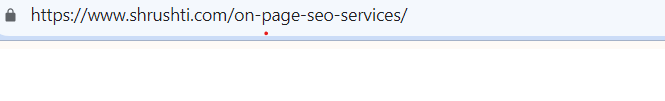
The protocol guides your browser to establish a connection with a web page, which might involve using either HTTP or the secure variant, HTTPS.
One essential contrast between these two lies in their functionality: HTTPS ensures encryption and security for any information sent between the server and the browser.
As users interact with your site, any sensitive data they provide, like login credentials or credit card details, is protected from malicious actors.
Websites featuring a lock icon in the address bar indicate their usage of HTTPS, guaranteeing the safety of user experiences.

Websites that display a “Not Secure” warning in the address bar use HTTP.

2. Subdomain
In a URL, a subdomain is a collection of letters or a whole word before the initial dot.
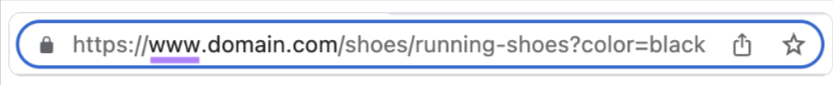
Once upon a time, it was customary to include www in URLs. However, you can skip its usage in your web links in the contemporary era.
The presence or absence of it carries no importance; the determination rests solely on your choice.
Moreover, one can find various subdomains, including blogs, stores, support, news, careers, etc. These are implemented to organize and manage distinct functional components of a website.
3. Domain
The primary URL segment responsible for pinpointing the website is known as the domain, exemplified by names like eBay, Expedia, or Semrush.
If you’re in the process of selecting a domain name, our suggestion is to go for something concise and memorable.
Choosing domain names that are both brief and engaging improves recall among visitors, leading to a higher chance of them coming back to your website.
Moreover, they can be effortlessly included in logos and various branding materials, which is different with longer and more intricate names.
4. Top Level Domain
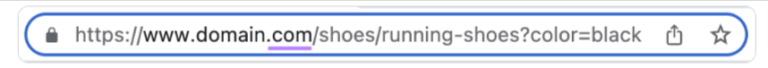
The domain extension, the TLD, appears after your website’s name, like “.com.”
Numerous TLDs can be encountered across the internet. Presented here is a selection of the top five commonly used ones, accompanied by the specific types of websites they are best suited for:
- .com: Meant for business-oriented websites
- .org: Designed for nonprofit organizations
- .net: Suited for software and hosting firms providing network services
- .edu: Reserved for educational institutions like universities, colleges, and schools
- .gov: Intended for use by governmental agencies and departments
When you’re in the early stages of purchasing a domain name, we advise selecting a TLD that most effectively characterizes your business type.
Moreover, you can employ country-code top-level domains (ccTLDs).ccTLDs, which are made up of two-letter domain extensions, to denote a website’s link to a particular country or territory.
Examples include:
- .uk for the United Kingdom
- .de for Germany
- .cn for China
- .ca for Canada
- .in for India
- .es for Spain
- .au for Australia
- .nz for New Zealand
Using ccTLDs is advisable when a website’s primary focus is engaging with an audience in a specific country.
Adopting ccTLDs allows a website to signify its link to a specific location, establishing trust and bolstering user credibility within that geographical region.
5. Subfolder
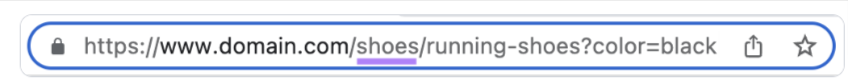
A subfolder is a directory or folder situated within the leading directory, which is the highest level in the hierarchy of your website’s organization.
Consider the URL “www.business.com/services/”
The subfolder “services” is in the website’s leading directory in this URL, labeled as “www.domain.com.”
Subfolders are akin to subdomains by segregating website content into sensible categories.
As a result, visitors find it more straightforward to discern their whereabouts within the website.
6. Slug
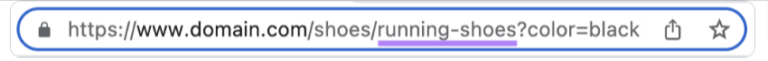
Within a URL, the slug signifies the component that designates a particular page or posts on a website, contributing to users’ comprehension of the page’s content and context.
Let’s look at this URL slug as an example: “/best-baby-powder/.”
Users can gather an impression of the page’s content by reading this slug in isolation.
There are instances where you might stumble upon URL slugs like: “/785321/.”
Slugs composed of numbers like these tend to perplex users.
The principal objective of a URL slug is to articulate a page’s content. Hence, when generating a slug, ensure it embodies descriptive attributes.
7. URL Parameters
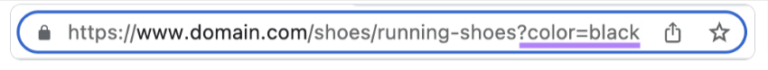
- Part of a URL that follows a question mark (?), URL parameters (or query strings) are elements used to convey specific information.
- They are constructed using combinations of keys and values divided by an equal sign (=).
- The key indicates the category of information being communicated, while the value signifies the concrete data being conveyed.
Let’s delve into an example.
- Within the provided URL, the key assigned is “color,” and its associated value is “blue.” The purpose of this parameter is to trigger a filter on a webpage, presenting only products in the color blue.
- Furthermore, it’s worth noting that you can introduce multiple parameters to a URL by using an ampersand (&) to differentiate between them.
- Now, we encounter a situation involving a pair of parameters: “color,” accompanied by the value “blue,” and “sort,” accompanied by the value “newest.”
- This combination induces the application of a filter on a webpage, showcasing products of the blue color and arranging them in descending order according to their most recent introduction.
Parameters play various roles:
- Search parameters permit the retrieval of outcomes through a website’s internal search mechanism.
- Filter parameters enable the organization and refinement of listings on category-specific pages. These listings could comprise products, job postings, accommodations, flights, and more, with the possibility of filtering based on attributes such as price, availability, size, brand, salary, location, flight time, delivery time, ratings, etc.
- Tracking parameters aid in monitoring traffic generated by advertisements and marketing initiatives.
- Paginating parameters prove valuable in arranging blog archives and forum discussions into a sequence of pages.
What are the various kinds of URLs?
When classifying URLs, they fall into two primary groups: absolute URLs and relative URLs.When dealing with URLs, an absolute URL outlines the entire route to your website’s URL, incorporating the protocol, a possible subdomain (such as “www”), the domain name, and the path, which involves both the directory and the URL slug.
Lets us understand absolute URL with the example:
https://www.shrushti.com/seoblog/effective-strategies-for-noindex-tag/
When dealing with relative URLs, only the path is defined, covering both the directory and the URL slug.
Example of relative URL:
/seoblog/effective-strategies-for-noindexing/
You can also categorize URLs based on the purpose they fulfil.
Ready to Chat About
URL Optimization Strategies: Boost Your Website's SEO Rankings
Drop us a line today!
Canonical URLs:
The role of a canonical URL is pivotal in managing duplicate URLs within your website. Its primary purpose lies in addressing the challenge of duplicate content, which can potentially influence your standing within search engine rankings detrimentally.
Callback URLs:
The callback URL is the designated endpoint to which users are automatically steered upon completing a defined action or task. An illustrative instance is using third-party authentication systems like Google for website logins. Following the successful authentication through Google, the subsequent landing point for users is termed the callback URL.
Vanity URLs:
A vanity URL represents a customized, shortened web address ideal for effortless distribution. It’s a popular tool in marketing campaigns and social media strategies, enabling the spotlighting of a particular webpage from your site.
Strategies for URL Optimization to Boost SEO Rankings
Achieving better search engine rankings and maximizing Google-derived traffic can be accomplished by fine-tuning the URL structure of your pages to optimize them for SEO purposes.
Make use of the HTTPS protocol for secure connections.
The HTTPS protocol shields the private information of your site’s visitors, providing a defence against malicious actors. Since 2014, it has moderately influenced Google’s search ranking criteria.
If your website relies on HTTP, upgrading its security is time. Start today by securing it with an SSL (Secure Sockets Layer) certificate to ensure encryption.
Obtaining an SSL certificate is made easy by most hosting service providers, like GoDaddy and Bluehost, who can guide you through the purchase and installation process.
It’s best not to use subdomains.
Regarding SEO impact, the presence of the “www” subdomain or its absence doesn’t matter.
Many people have opted to remove it from their URLs as it’s not required for a website to operate effectively.
Moreover, removing “www” from your URLs leads to concise and uncomplicated web addresses, enhancing their ease of typing into browsers.
When structuring content into distinct sections, our recommendation is to utilize subfolders rather than subdomains, especially if you’re targeting high search engine rankings.
Google has indicated that using subdomains or subfolders is acceptable, leading to ongoing debates within the SEO community.
Despite this, a prevalent viewpoint among SEO specialists is that Google treats subdomains as individual websites, resulting in separate crawling and indexing for each subdomain.
In practical terms, this indicates that you might not mutually share the authority gained from backlinks between your website’s domain and any associated subdomains.
Consequently, your subdomains might encounter challenges when aiming for higher-ranking positions.
Hence, using subfolders could be a more pleasing choice considering SEO factors.
We can draw a definite conclusion that subfolders don’t pose the risks that subdomains may bring. Consequently, opting for subfolders is the most prudent decision.
Pick the Right Domain Extension (TLD-Top level domain)
When considering the TLD for your site, consider its intended use. If you’re running a nonprofit, .org is the most suitable option.
For websites with a commercial focus, .com is the recommended TLD.
When your business operations are solely conducted outside the United States, utilizing a country-code top-level domain (ccTLD) like .au (Australia) or .nz (New Zealand) is also a viable choice.
Choosing the right domain extensions like .info and .biz is not recommended due to their spam-related connotations. This may hinder your efforts to secure high-quality backlinks, a critical element in achieving a better position in SERPs.
In this case, the core subject matter aligns perfectly with the original keyword. This implies that our selected keyword is this subject’s most popular search phrase. Consequently, it’s prudent to develop a dedicated page to capture the audience searching for this specific long-tail keyword.
When you attain a strong ranking for this long-tail keyword, you will automatically enjoy improved rankings for all the lesser-known search queries that complement and bolster it.
Organize Your Content Using Subfolders.
Use subfolders to arrange your content sensibly. This will help users navigate easily and know where they are on the website.
It’s crucial for user experience (UX) and directly impacts SEO.
You need to establish a structured subfolder system that presents the nature of the content present on each URL. This tactic plays a pivotal role in aiding Google to gain a clearer understanding of the content hosted on your website.
Good: https://website.com/products/running-shoes/ (give clear context about the type of content you’ll find within them)
Bad: https://website.com/folder123/running-shoes/ (don’t provide specific information about the content contained in those subfolders)
If you have a super big website – like an e-commerce site, for instance – it can get tricky to organize all your pages with just one level of subfolder.
In that case, use sub-subfolders to define your website hierarchy further.
Here’s an example of good sub-subfolder usage:
https://store.com/men/tshirt/tommy-hilfiger/
But avoid keyword repetition in your subfolders—it looks spammy.
Here’s an example of keyword repetition in sub-subfolder URL structure:
https//store.com/men/men-tshirt/tommy-hilfiger/
URL Slugs
Achieve superior SEO outcomes by implementing four crucial actions to refine your URL slugs.
Be more illustrative
Google highlights that descriptive URL slugs are significant because they enable search engines to understand a page’s content clearly, which directly impacts its ranking on search results.
Good URL slug: /top-organic-baby-soaps/
Bad URL slug: /generic-product/
Elevate the descriptive quality of your URL slugs by aligning them with your page’s target keyword, a powerful technique to improve user understanding and search engine relevance.
Make it short
Users find it challenging to read lengthy URLs, and Google frequently condenses extended web addresses in its search outcome listings.
Users find it challenging to read lengthy URLs, and Google frequently condenses extended web addresses in its search outcome listings.
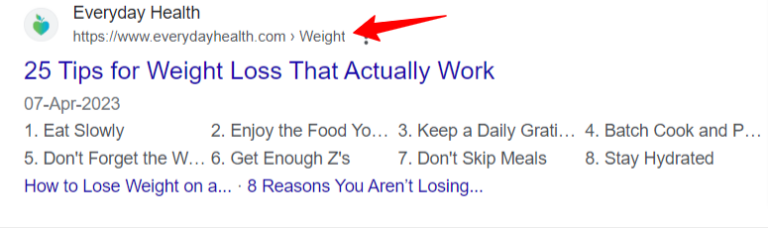
Strive to limit your slugs to five words.
Good URL slug: /healthy-dinner-recipes/
Bad URL slug: /top-10-ultimate-healthy-dinner-recipes-for-a-fit-lifestyle/
Utilize hyphens for word separation in your URL structure.
The recommended practice by Google is to opt for hyphens over underscores for separating words in your URL slug. Hyphens are the established and accepted method for word separation within URLs.
Good URL Slug: /summer-vacation-ideas/
Bad URL Slug: /summer_vacation_ideas/
Opt for lowercase letters in your URL composition. Remember that URL behavior is case-sensitive. Using the same URL with varying letter cases may cause challenges related to duplicate content on your site.
Moreover, lowercase URLs offer the advantage of more accessible and more accurate user input when typing the URL. URLs incorporating a mix of uppercase and lowercase characters can lead to errors during URL entry.
Once you’ve covered these four elements, your URL slugs will be in good shape. However, there’s potential for further enhancing your URL optimization.
Moreover, suppose you’re utilizing Semrush as a tool. In that case, you can use the Site Audit feature to examine the setup of your URLs for correctness and to detect any prevailing issues.
Start by establishing a project in the tool, then run a comprehensive website crawl.
After the crawl is finished, navigate to the “Issues” tab and utilize the search feature for the term “URL.”
The tool will provide insights into any URL-specific problems on your website, including issues like excessively lengthy URLs or using underscores for word separation in URLs.
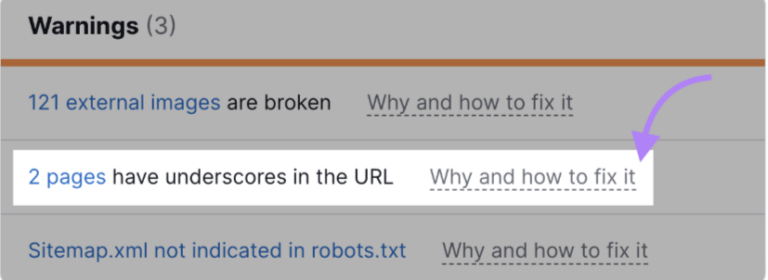
Additionally, the tool offers suggestions for addressing each problem.
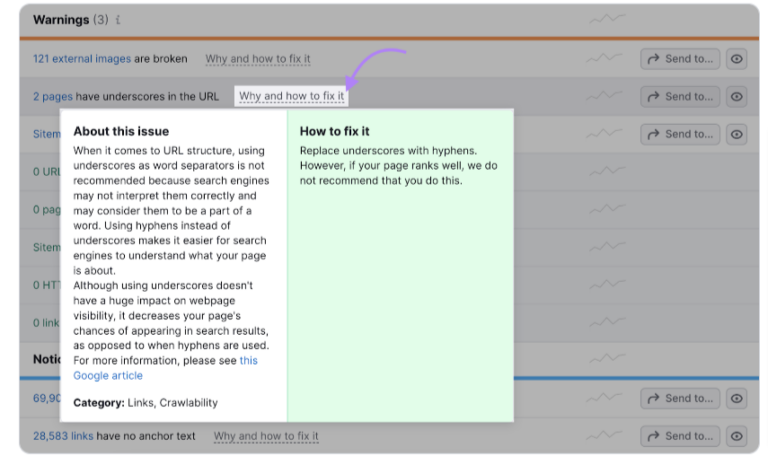
How to Configure Your WordPress URLs?
Commonly used website platforms and content management systems (CMSs), including WordPress, Shopify, Wix, and more, grant users the choice to define how they want their URLs to be structured.
For WordPress, the procedure involves accessing the WP admin dashboard, locating the “Settings” option, and selecting “Permalinks.”
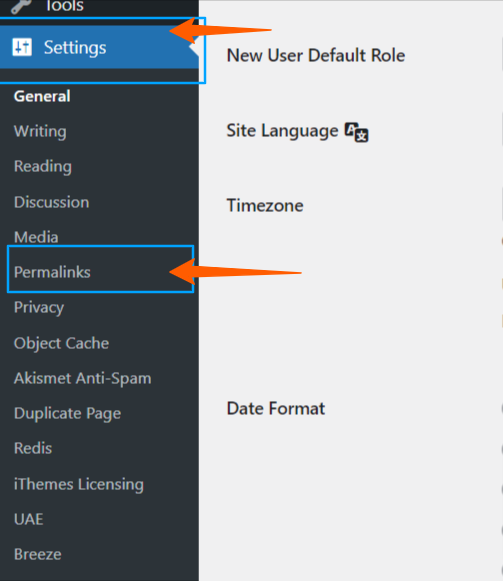
When working with WordPress, you’ll encounter six URL options, but for most typical websites and blogs, the most suitable option is “Post name,” thanks to its straightforwardness.
To adjust the URL of a specific page, access the page editor dedicated to that page. On the right-hand side, you’ll discover the URL section, which allows you to make direct edits to the page’s URL.
6 URLs options:
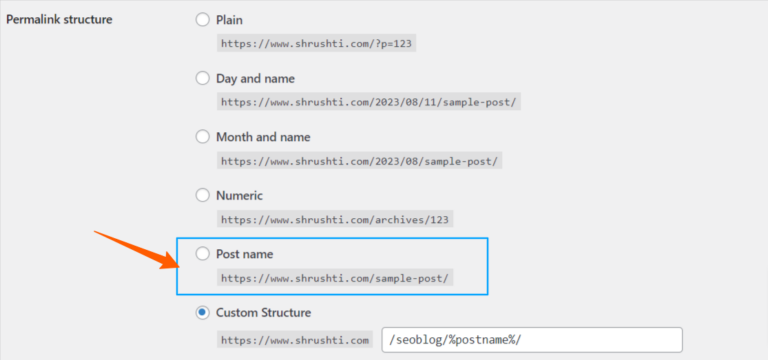
The best choice for most regular websites and blogs is typically the “Post name” option, as it offers the most straightforward format.
To edit an individual page’s URL, access the dedicated page editor. Within the right-side panel, there’s a specific area for URLs. You can perform edits to your URL right there.
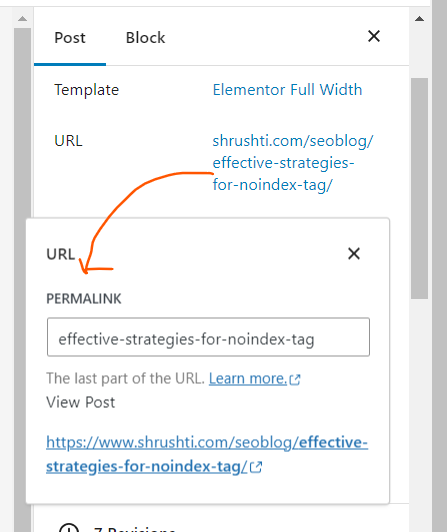
Conclusion
Knowing how URLs work is crucial for managing websites well and improving search engine visibility. It’s essential to regularly check and improve your URLs, using tools like Semrush to find and fix any issues. When you set up your URLs correctly, you’ll have a better chance of getting higher rankings in search engines and providing a smooth experience for people who visit your site.
About the Author
My name’s Semil Shah, and I pride myself on being the last digital marketer that you’ll ever need. Having worked internationally across agile and disruptive teams from San Fransico to London, I can help you take what you are doing in digital to a whole next level.