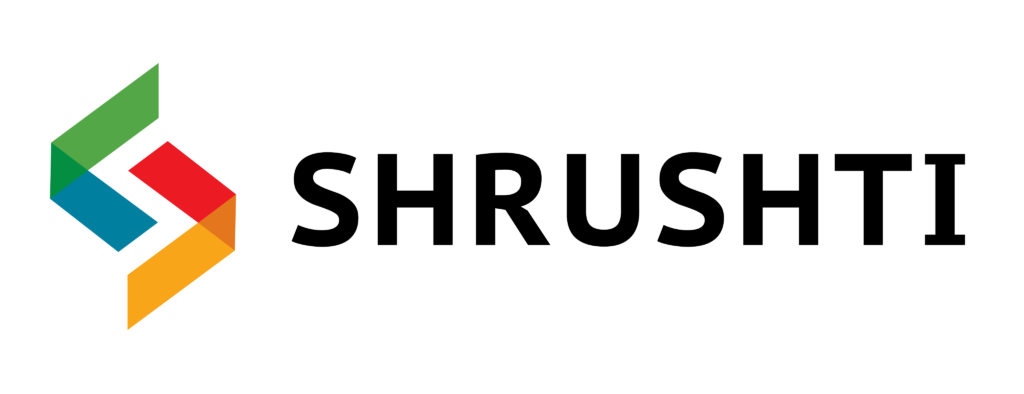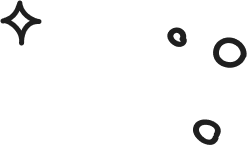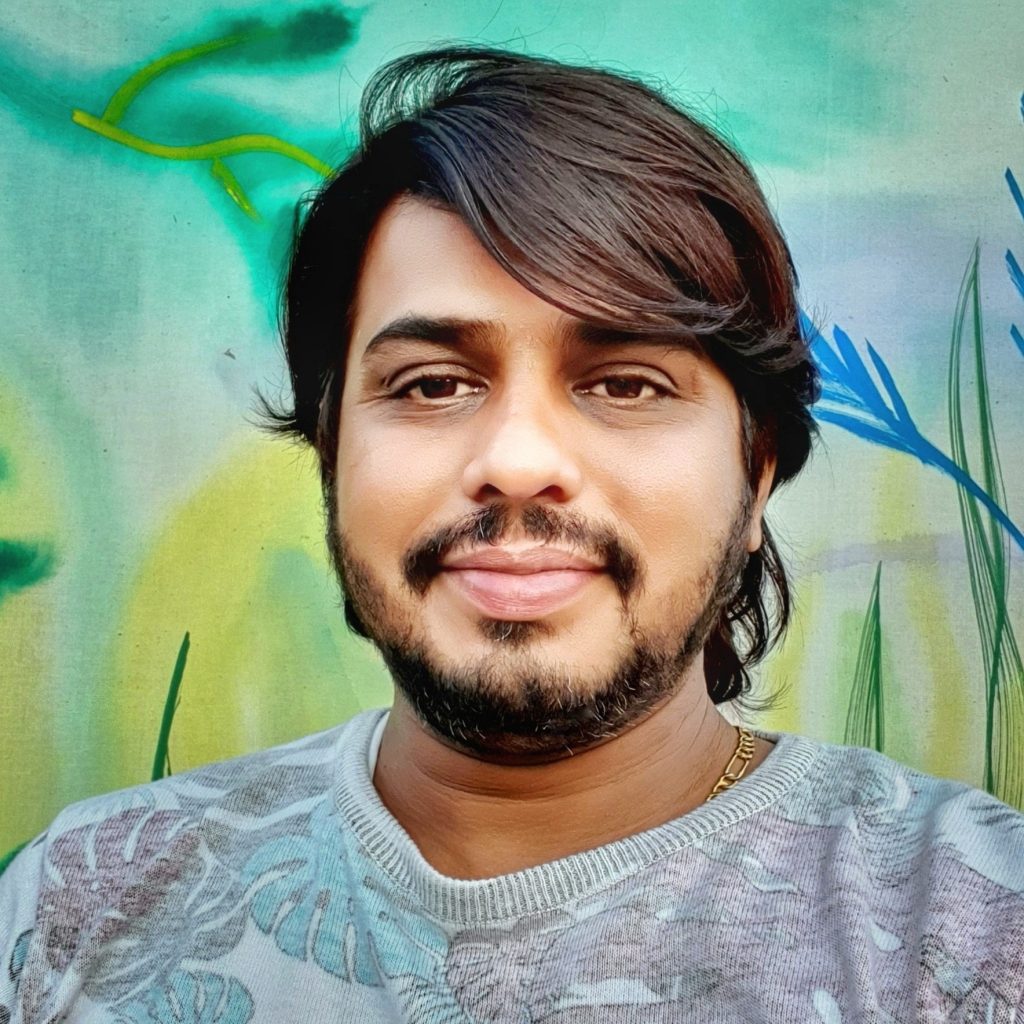Table of Contents
What does 404 not found mean and how do you fix it?
We log on to the internet and try to find something on Google, when you click on the link, to read the content BOOM! Error page! A message appears telling you that the page for which you requested is unavailable, instead of giving you the information you requested. A 404 error message appears.
A 404 not found error is an HTTP status code that means that the page you wanted to access a website couldn’t be found on their server.
Did you know that too many HTTP 404 errors will negatively affect a website’s ranking on search engines like Google and Yahoo? The following are other findings:
- Your visitors will be highly annoyed by a 404 error code.
- Bounce rates can negatively impact your SEO in addition to having a negative impact on the user experience.
- Google will believe that your results do not match the user’s intent if a user clicks on your page and leaves within a few seconds. It will, therefore, lower the ranking of your page in search results.
What is the meaning of a 404 error?
Anytime you visit a website or click a link, you are actually requesting a page from a server in another location. The server at flipkart.com, for example, knows you want to see Flipkart’s home page when you visit flipkart.com.
We call this a request. It then sends you a response back to your request. HTTP is the protocol used for this type of communication. Hypothetically if this was you talking to a real person the conversation would be something like this :
You: Please show me the Today’s Deals page.
Server at Flipkart: Got it. I’ll get it right away
You: I would like to see the deals for today.
Flipkart’s server: Sorry, I am not familiar with that page.
HTTP response status codes come in different types. Each of them indicates whether a particular HTTP request was successful. The following are the five classes:
- Answers to information requests (100–199),
- Results (200–299)
- Redirects (300–399)
- Client errors (400–499)
- Server errors (500–599).
In plain English, an HTTP 404 is a message that indicates that, though the server is reachable, the specific page you are seeking cannot be found. This is a broken or nonexistent page. Google Chrome or Mozilla, you’ll get a 404 error no matter which browser you use.
There are many ways to display a 404 not found error. Some of them are as follows:
- 404 Not Found Error
- HTTP 404 Not Found
- The requested URL was not found on this server
- 404 Page Not Found
- Error 404 Not Found
- 404 File or Directory Not Found
- 404 HTTP 404
An HTTP 404 error can be caused by several factors:
- Error 404 messages are typically triggered by deleting a page from the web.
- Incorrectly redirecting this page to another URL caused the page to move.
- Your URL address was entered incorrectly.
- Occasionally, server malfunctions, but it is extremely rare.
- There is no longer a domain name for the entered URL.
Oftentimes after a webpage has been deleted or moved, broken links aren’t noticed for long periods of time. Links to the site are not informed that it no longer exists or that it can be found under a new address because this page does not exist anymore. External links on websites are not always checked, so users may try to reach dead links. For that reason, webmasters should maintain their websites regularly.
How do I fix an Error 404
404 errors are rarely a cause for celebration. It is clear that visitors to the website did not discover the information they were searching for. Although the 404 error page is not, according to some studies, a guarantee that the information you seek is not available. In many cases, the visitor can get the page they were looking for very quickly if the solution to their original error is found or the page is quickly redirected. Therefore, what is the best way to fix the 404 error? Listed here are some possible solutions (in order of the list):
- The page might not have loaded properly causing the error 404 to appear. A simple way to track this is to click the ‘Refresh’ button in your browser or to press the F5 key.
- Even if the URL address has been manually entered or if it has been directed by an external link, it is possible that an error existed. The path to the website should therefore be verified. This could be due to either a typing or a spelling error. There may also be a lack of forward slashes or a misplaced forward slash. You can only really do this with a clean URL because it contains unreadable words instead of incomprehensible abbreviations, letters, numbers, or symbols.
- When you get a 404 error page when visiting a URL of the form example.com/Directories1/Directories2/Directories3, you can always return to the previous directory level by following these steps:
You can then traverse to the desired directory and check whether the desired page is there (in this example: example.com/Directory1/Directory2). In order to clear a URL, it is only necessary to clear its last directory. On the previous page, you can find a link for the page you are looking for. On the previous page, you can also search for it if it’s not listed there. Nevertheless, if the following method was also successful for you and you ended up on the homepage, then continue to the next tip.
- Use the search feature on the homepage: Many websites offer a search feature. The search function allows you to find specific pages by entering one or more keywords.
- You can also search for a website using a search engine. You should be able to locate the desired site if it exists by entering the domain and/or the keyword for its content.
- The problem may lie with your browser if you can access the website from another device, but the HTTP 404 error only appears on a particular computer. As a result, you might be able to access the page if you clear your browser cache and all cookies associated with this site.
- The only remaining option may be to contact the website owner if none of the aforementioned tips is successful. Website mastheads or contact pages typically have contact information on them. If the page you are looking for exists, the operators of the website should be able to tell you. You may do the webmaster a huge favour by pointing to a new URL if the page in question has been moved. By employing a domain redirect, they can then resolve 404 errors by directing users to the updated page automatically.
404 error happens when
- Google Search Console (formerly known as ‘Google Webmaster Tools’): if you already have a Google account and have registered your website there, you should make use of the Google Search Console option. The Google crawler displays any 404 errors it finds and you can also mark them as correct in this web tool. Additionally, you can use crawling statistics to determine how often Google crawls your site and find errors in robots.txt files.
- Using the Dead Link Checker is one of the easiest and fastest ways to determine whether a webpage is internally or externally linked. Entering the URL of the site that needs to be inspected and starting the test is all you have to do. This tool allows you to check an individual web page or a whole site. It displays status codes, URLs, and error pages tracked by the app.
- Links with W3C Link Checker: This online tool from the World Wide Web Consortium (W3C) takes longer to verify than other websites since it pays particular attention to each individual website page. You enter the URL, and the tool checks the link. It works just like the Dead Link Checker. Further details can also be added.
404 vs. Soft 404 Errors: What's the Difference & How to Fix Both
404 errors sent to web browsers aren’t official response codes. A page in Google’s index is just labelled with this name.
Google crawls pages very carefully and doesn’t waste time crawling missing pages that aren’t relevant to the outcome of indexing.
Unfortunately, some servers are poorly configured and display a 200 code instead of a 404 response code when their missing page should display a 404 response code. The Google search engine might index a page that isn’t found even if the invisible HTTP header shows a 200 code, wasting resources.
To combat this problem, Google attempts to distinguish 404 pages from other web pages by noting their characteristics. Its users have, therefore, learned that a page that has the appearance, smell, and behaviour of a 404 must be genuine.
Soft 404s aren’t detected by crawlers since they aren’t really 404 errors. It is possible to detect other things using crawling tools. You can find the following items:
- A thin content score can be determined by crawling tools as well as by total word count. Your content’s number of words will be used to sort URLs from there. Assess whether the page has thin content by beginning with the pages with the least amount of words.
- Crawlers can determine how much content on a page is template content through some sophisticated tools. The main content on these pages may be virtually the same on many other pages on your site, so you should examine these pages and learn why your site contains duplicate content.
If you’re having trouble finding pages with soft 404 errors, you can also check Google Search Console’s crawl errors section.
You can find and fix problems before Google even detects them by crawling the entire site to identify soft 404s.
You must fix these soft 404 errors once you discover them.
Common sense appears to be the best solution most of the time. Adding new and unique content to old or thin pages or expanding pages with thin content can be simple ways to accomplish this.
You should consider these things as you go through this process:
- Combining pages: Too specific topic pages can lead to thin content because you won’t have a lot to say. It may be more appropriate to merge thin pages with related topics into one page. In addition to solving thin content issues, it also solves duplicate content problems.
In the case of e-commerce sites selling shoes in different colour and size combinations, each colour and size URL may be unique. Thus, many of the pages have fairly thin or identical content. To make the process more effective, this information should be placed on one page and enumerated.
- Finding duplicate content issues can still be done by looking at URLs rather than content by using even the simplest web crawler (which looks only at URLs, response codes, and title tags). Including things like www versus non-www URLs, HTTP and https,index.html versus no index.html, tracking parameters versus none, etc.
HTTP 404 errors can damage a website's ranking and reputation
A 404 error has ever stopped you from accessing some information you were looking for? How did you react at that point? There is a good chance that you closed the tab and went to another site. It is this behaviour that is observed on the internet by most users.
Users will spend less time on your site if you have many 404 pages. You’ll see that the more people visit your site with a broken link, the more likely they are to experience it.
Your website’s behaviour is taken into account when search engine algorithms work. Rankings are heavily influenced by their online behaviour. HTTP 404 errors are among the most frustrating things you can encounter as a website owner. In the event that they are unable to access the content they want, they will leave your site and go to one of your competitors.
Bounce rates can negatively impact your SEO in addition to having a negative impact on the user experience. The bounce rate ranks fourth in SERPs according to SEMrush. It may not be directly considered in Google’s algorithm, but bounce rates do negatively impact rankings.
About the Author
My name’s Semil Shah, and I pride myself on being the last digital marketer that you’ll ever need. Having worked internationally across agile and disruptive teams from San Fransico to London, I can help you take what you are doing in digital to a whole next level.