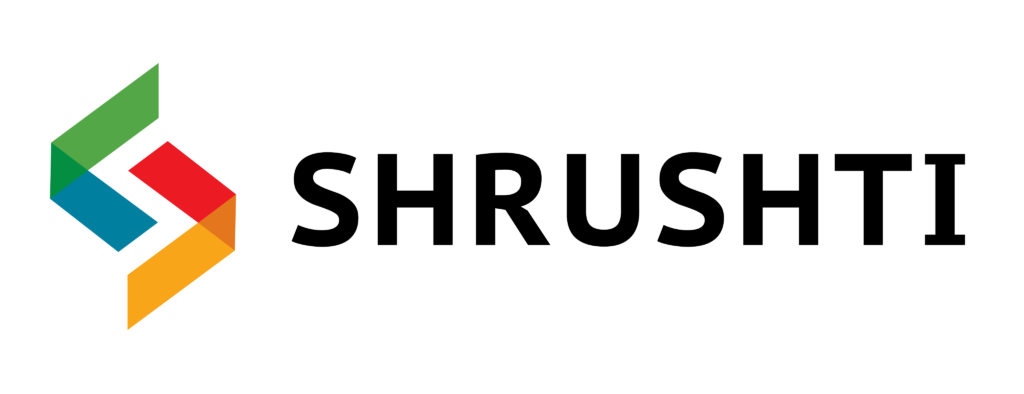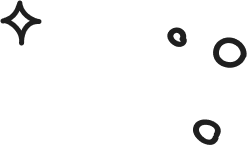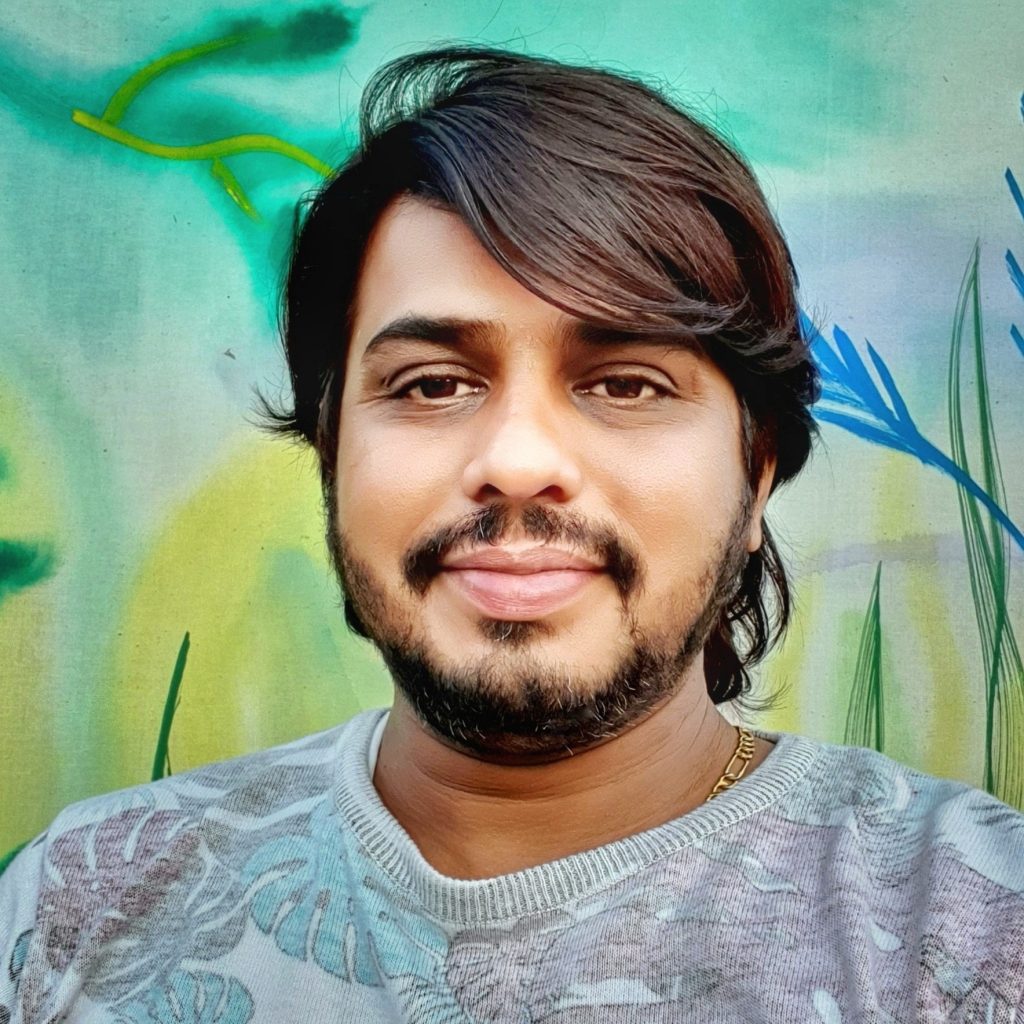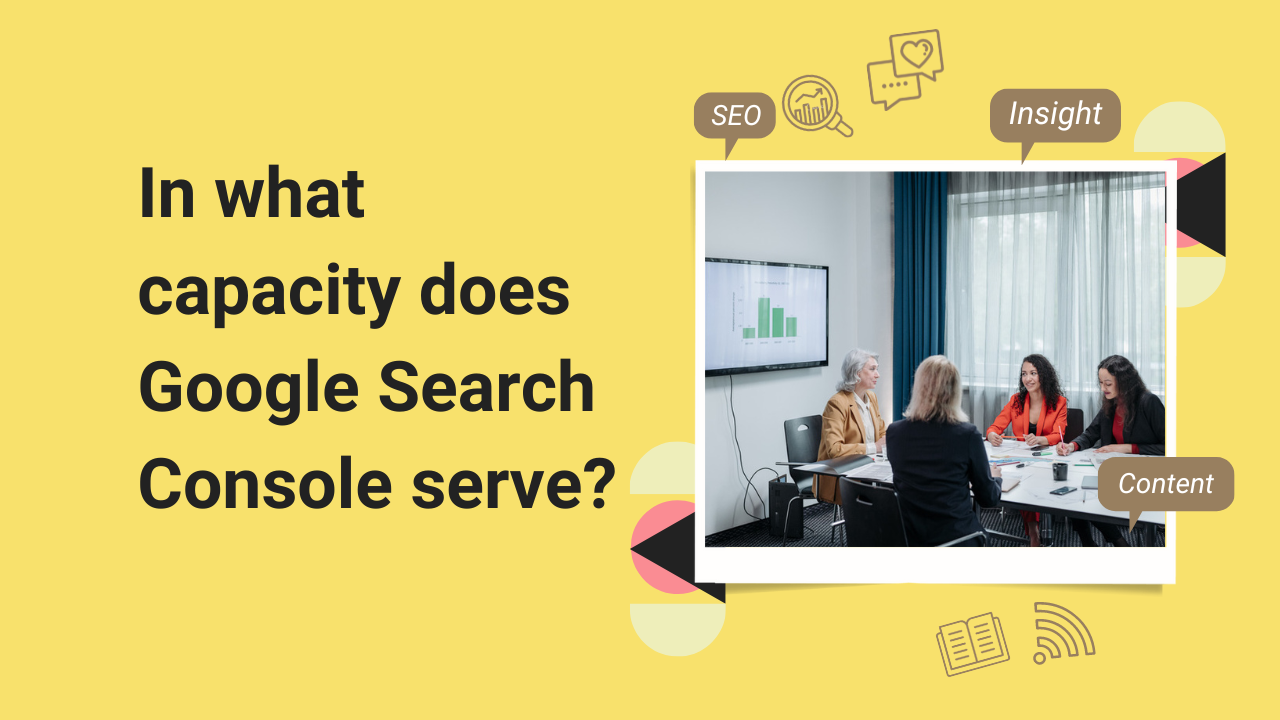
Table of Contents
The Google Search Console is probably familiar to you if you own a website or manage a business. The importance of Search Console might not be apparent if you’re unfamiliar with it.
Webmasters can keep track of their website’s health by using the Search Console, a free tool provided by Google. Why do webmasters need the Google Search Console? Is it useful for search engine optimization?
We’ll see.
You must know what Google Search Console does in order to appreciate its value for your website’s performance and success in the long term, you must know what Google Search Console does.
In addition to its tools for making sure a website is performing well in Google searches, the Search Console provides marketers with a number of tools for tracking their success and analyzing traffic.
The Search Console not only offers statistical data but also offers webmasters tools for resolving issues that may be preventing their sites from functioning properly.
How does it work exactly?
What is Google Search Console?
The Google Search Console allows users to track traffic to their website, analyze the performance of their keywords, fix errors, and receive notifications from Google regarding their websites. In addition to providing information about how a site is performing in organic search, it shows ways to modify the site to enhance its performance.
While Google Analytics reports traffic by segment. Search Console only reports traffic from a web search.
In the beginning, it was called “Webmaster Tools” and Google launched it over a decade ago.
In the intervening years, the name and functionality of the tool have evolved considerably, but its purpose has remained the same.
Google Search Console isn’t the place to edit your website, but it is the place to include your pages in Google’s index, to verify your URL structure, and to check if your website has errors.
A good way to adjust SEO strategy is to use Search Console. Businesses can use Search Console data to improve their rankings, improve how their website performs, and figure out how visitors arrive at their website.
A website is an essential component of any business that utilizes organic traffic to generate leads or for the user experience.
Create an account and find out how you can use Search Console to take control of your search engine optimization campaign. Having an account with Google Search Console will allow you to explore how it is used in SEO.
Where does Google Search Console come in handy?
The purpose of Search Console has been explained. In addition, we have talked briefly about how Search Console can be used to help businesses track the performance of their websites, but not very extensively.
You may not be familiar with all the different tools available in Search Console until you get your hands on each one individually – in reality, it is an incredibly strong platform with several tools for a variety of purposes. In this guide, we will focus on its most important functions.
When Google already offers a tool for analytics, what is the point of Google Search Console? Do you know what Google Search Console can tell you that Analytics cannot?
As it turns out, there are overlaps between Google Analytics and Google Search Console. Both tools help you track website traffic, as well as allow you to compare different URLs, and
Desktop versus mobile. That’s about all there is in common.
Analyzing traffic with Google Search Console
Performance reports in Search Console are an invaluable tool for many online businesses. Marketing professionals and business owners can monitor key performance indicators and grow their business through this section of the platform. It provides information about organic performance and can assist them in measuring it.
Metrics detailing organic traffic to a business’s websites are displayed in the Performance report, along with links to each individual page. The report shows CTR, impressions, and average ranking information. Here’s a brief description of each:
- Clicks: This metric indicates how many people clicked on search results from Google that resulted in your site being visited. It is important to note that these clicks do not necessarily reflect a user’s session or browsing behavior. A click is simply a click. This is why you see so many clicks on Search Console that don’t necessarily correlate with sessions. Because Google measures these metrics differently, you can find them under Landing Page Reports in Analytics.
- Impressions: This refers to the number of your website links that appear in the results of Google searches (even if you don’t scroll all the way down to see them). Impressions can be thought of as the number of instances in which your website shows up on search results, even if they don’t get clicked. In the event that your results are displayed on the following page and the searcher doesn’t click on them, your results do not count as impressions.
- CTR: A measure of click-through rates, which is the number of “clicks” a site receives in comparison to all of the impressions it receives.
- Average Position: Where you rank your website on the first page based on a given keyword. Because positions vary frequently, an average is provided.
Individuals are free to decide how to use these metrics. This type of analysis is useful to companies because it gives them a way to evaluate the success of their SEO campaigns as well as provide data that can be used to further refine their SEO strategies.
The goal of a business’s SEO is to identify keywords with high CTRs to understand the types of searchers who are most likely to click through from the SERPs to their site.
An organization’s SERP presence might be hampered by highly-valued keywords with many impressions but a low CTR. Using well-written meta titles and meta descriptions might make sense.
When your website doesn’t appear for search terms with very few impressions or clicks, it could mean that web users can’t find your site.
The data can also be used to determine which keywords provide the best click-through rate so that search engine experts can gain insight into visitor search patterns and intents.
By optimizing the content on websites, businesses can create and curate content that matches high-CTR, high-value traffic on their existing websites.
Using Search Console for Technical Site Health
Digital businesses should also be aware of another useful aspect of Search Console. Search Console is also designed to ensure that your site’s presence in Google is unharmed and that there are no errors that will negatively affect its ranking. It provides statistical data that can inform your marketing strategy.
There are a few reports here provided by Google to help website owners to ensure their websites are not penalized by Google, work properly on mobile devices, load quickly, and more.
In order to determine a technical site’s health, what does the Google Search Console do?
Here are some of the most useful reports you’ll find.
Coverage Report for the Index
Owners of websites can use coverage reports to understand how well their sites are covered by Google.
Thus, they can ensure they are as visible for SEO as they should be by monitoring how much of their site has been indexed.
As Googlebot indexes more and more pages from your site, your site should gradually increase in the percentage of “valid” pages. This can be observed at four levels:
- The error indicates that the page has not yet been indexed. A detailed description of each error is provided in this report which is useful for diagnosing problems on your site. Google has indexed the page, but there may be.
- There is a problem with the page that may need to be addressed. It is indexed by Google but may have an issue.
- Pages excluded from indexing: These pages aren’t indexed by Google for legitimate reasons, or because the website owner doesn’t want his website indexed. In addition to non-canonical pages, no-index pages, and duplicate pages that Google has determined to be the canonical web page, this may encompass non-canonical pages, no-index pages, or pages that appear to be duplicates of other web pages indexed by Google.
- Those are healthy, well-indexed pages!
For this reason, Google Search Consoled is used to report off-site errors or indexing problems on sites, which can then be forwarded to the webmaster or developer so they can be remedied. A business can also get a bird’s eye view of their search results in Google by using this tool.
Google Search Console enables businesses to handle issues in their coverage reports?
The truth is, Search Console does not allow websites to directly fix these issues because of how it integrates with them.
Websites can monitor their health on the platform, and website owners can request verification once an issue has been resolved, or if they feel that errors reported by the platform are incorrect.
In addition to submitting pages directly to the index, it provides an option to submit a sitemap.
Sitemap Report
A Sitemap is used to provide Googlebot with a site’s total number of pages, making it easier and quicker for Googlebot to crawl the site. The Google bot actually encourages you to do this!
Sitemaps reports allow you to inform Google when you submit a new sitemap, to track crawl frequency, and to view any errors discovered during the parsing of your submitted sitemaps.
In addition, it displays the number of new URLs that Google has discovered as a result of your sitemap.
Tool to inspect URLs
If you use Search Console, you can also test individual URLs within Search Console to see if they function.
In particular, it lets users check whether their pages are indexed by Google (or determine if they aren’t), and they can also request an indexation from the tool.
Besides that, they can view the rendered version of the webpage, determine if Googlebot can read it, see what resources have been loaded, and find out if the page is canonicalized by Google or if a different page is canonicalized.
Google Search Console can be used to diagnose issues with individual web pages or for that matter to request indexing of recent changes to get picked up faster.
Report on Manual Actions
If a manual penalty has been imposed on your site by a Google human reviewer, you can learn about it through the report of the manual action. The entire site or portions of it may not show up in search engine results in this case.
Google could take manual action against a site if it does not comply with the Webmaster Quality Guidelines; for example, if shady SEO practices are being used on the page to make it appear higher on the search results page.
Removing Tool
Website owners are able to use this tool to temporarily remove their pages from Search Results. While Google will still crawl your web pages, they will not appear in search results.
In order to permanently remove a page from search, the best method would be to either delete it, password protect it, or add a meta no-index tag that prevents it from being indexed by Google.
Report on core web metrics
Google previously called this section of Search Console the “Speed Report” and offered web users information about their site’s loading speeds by grading them as “Slow,” “Normal,” or “Fast.” But this section has since been updated to provide more specific data on a few important metrics related to user experience.
For pages on a given domain, the report displays LCP, FID, and CLS. Web publishers and marketers can use these metrics to measure how their sites perform in user experience-related areas.
User experience has become a critical component of web design in recent years, which Google reflects in its ranking algorithm. In addition to LCP, FID, and CLS, they have announced that these factors will also be included in the ranking algorithm.
Based on these metrics, here’s what they mean:
- First Input Delay is what gives the user time to interact with the page before they can interact with it. (FID)
- Essentially, LCP measures the amount of content that appears on a page in relation to its size.
- CLS is a way to measure the amount of movement of the page layout during loading.
Businesses can check metrics about how fast their site loads pages. Google compiled real-world usage data to calculate the performance data.
The Core Web Vitals report in Google Search Console is useful for SEO, but what is it? Both desktop and mobile search results are now ranked based on page speed. Consequently, Google may end up ranking pages with slow load times slightly lower.
Their core ranking algorithm incorporates other UX metrics to further advocate for a user-friendly environment.
In addition to causing a poor user experience, longer page load times can also increase bounce rates.
Usability of mobile devices
This report reveals the mobile-friendliness of your website as well as possible mobile issues. The page shows you if there are any issues with a mobile device when viewing the page.
It allows marketers and businesses to review their sites’ design and mobile configurations to ensure that their mobile site provides customers with the best experience on mobile. Pages listed under the “Error” tab may have issues that prevent them from being mobile-friendly while all other pages will be listed as “Valid.”.
In addition to performing better in mobile Google search results, sites that are mobile-friendly are also more likely to rank higher.
Among the many reports available in Search Console, these are just a few. If you have a website that is set up to provide you with reports, then you might also have access to other reports.
About the Author
My name’s Semil Shah, and I pride myself on being the last digital marketer that you’ll ever need. Having worked internationally across agile and disruptive teams from San Fransico to London, I can help you take what you are doing in digital to a whole next level.