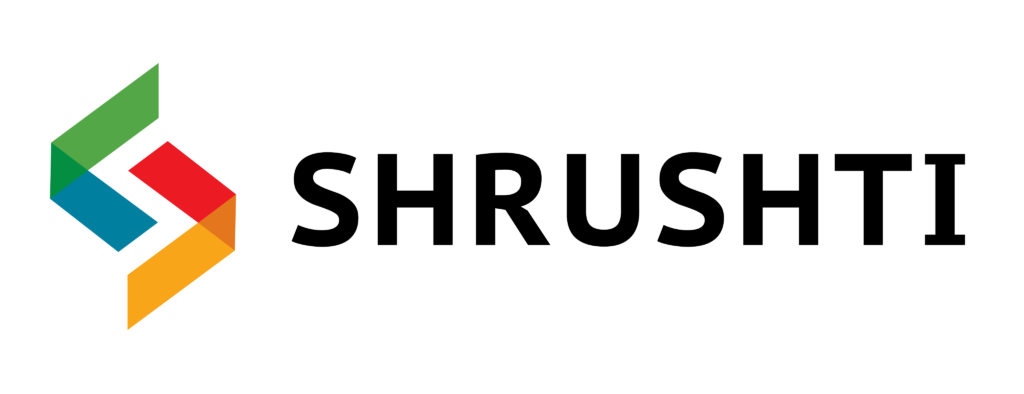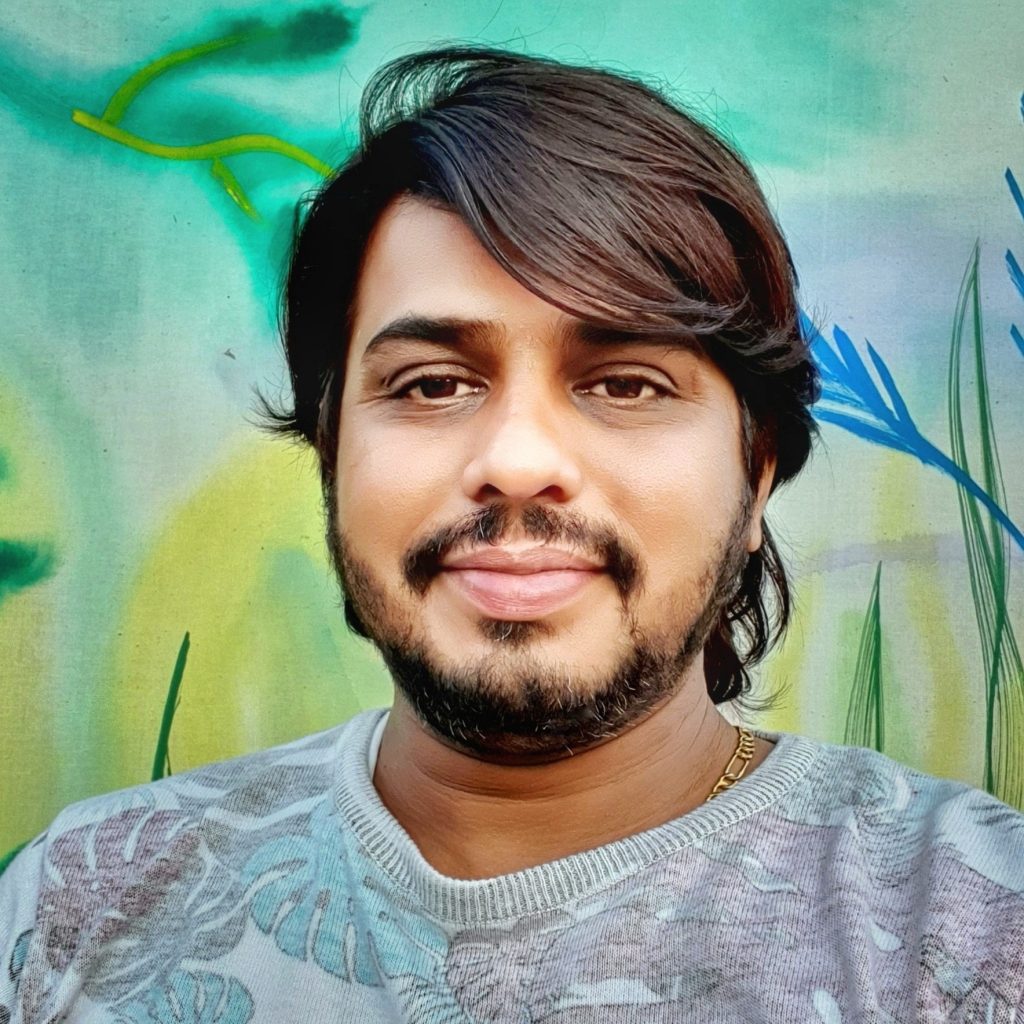Share Your Google Analytic Dashboard Like Any Social Media
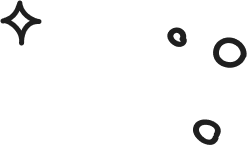
- Semil Shah
- August 13, 2013

Today everything is about social media, and soon Google Analytics will be no different. Recently, Google announced that sharing and collaborating on your Google Analytics dashboard will soon be available. This could definitely be an invaluable tool for those who own websites or manage internet marketing for their clients. This tool will be available through an option known as Share Dashboard on the drop down menu. This will allow you to obtain an overview of all of your sites’ performance. This is going to be excellent for team operations monitoring of key metrics, and can be shared with any user with access to the account.
Sharing is already offered on annotations, custom reports and advanced segments. This new option will just improve these enhancements which have already been put in place via the solution gallery. It will only be the work of a few clicks and then download and save to the site which you wish to track. It is simple and easy.
New Dashboard Sharing Feature
The new dashboard sharing will provide overviews of performance and allow you to create new dashboards which can be edited by you or any team members with access to the profile. This sharing option complements any templates you create for the dashboard. Here are some of the advantageous options you get with shared dashboards.
- Blogger Dashboard is great for tracking blog visitors and will show you how much time they spend on your blog, along with other data. You will know what visitors do when they visit your site and where they came from.
- Site Performance Dashboard gives you website associated speed metrics. This can give you a heads up on any issues or problems with servers or pages.
- PR Dashboard is an advanced publisher dashboard which lets you see how visitors really engage with the blog or website contents which they access.
- Mobile Commerce Dashboard keeps track of mobile users of your website and how they interact with it.
- Social Media Dashboard monitors onsite and offsite activity of your business, and shows you how people interact with services or products which you offer.
Advanced Segments makes a much easier job of tracking the characteristics of your website visitors. They can be tracked through any number of keywords you choose, even non-branded traffic. This allows you to obtain statistics which affect your SEO efforts. SEO company provides innovative SEO Services for better e-commerce growth in business.
These segments can be imported directly to your Google Analytics account. To share these segments is as easy as clicking share and copying the URL. Here are a few of these options.
- Organic Search lets you track just that-the total organic searches to your site.
- Custom Segment lets you track just the keyword searches so you can track the referral data.
- Google+ Traffic Segment measures your long tail traffic with searches involving 3 keywords or more.
- Branded/Non-Branded Keywords Segment let you run statistics either way.
- Mobile Traffic Segment for tracking mobile visits to your site. This option does not included statistics for tablets. (There is a pre-loaded segment that handles tablet traffic.)
- Organic Traffic Conversions Segment allows you to see exactly where conversions originate.
- Social Traffic Conversions Segment lets you see conversions from your social networks.
- Blog to Website Segment shows the amount of traffic your blog attracts to other parts of your website.
- Depth of Visits Segment gives you statistics on viewers of 3 or more of your website pages.
- Depth of Social Traffic Segment is another version of the previous segment.
Advantages of Sharing Dashboard
When you take advantage of dashboard sharing, you can send dashboards to anyone you think will find them useful, you can work as a team with anyone who has access to the profile and you can create any number of custom reports which reflect whatever data that you find useful.
Another huge advantage is Custom Reports, an extremely powerful Google Analytic tool. Here are some examples.
- Social Sharing Report lets social media marketers discover the specific website content being shared by users and where they are sharing it to.
- Daily Commerce Report offers views of all eCommerce activities in the format of one table. It tracks pay per clicks using a PPC keyword matched query.
- PPC Performance Report gives you information on many aspects of your PPC campaigns and the revenue garnered per click. It provides statistics on organic search related revenues and paid keywords.
Summary
No matter how you add it up, this is a valuable set of web tools which provide unlimited and versatile options for tracking all of your important statistics from Google Analytics. You can create innovative reports which are perfect for helping you make decisions which affect your website or ecommerce business. Google Analytics just got better than ever before. So don’t waste any time getting started sharing those dashboards and creating those reports!
About the Author
My name’s Semil Shah, and I pride myself on being the last digital marketer that you’ll ever need. Having worked internationally across agile and disruptive teams from San Fransico to London, I can help you take what you are doing in digital to a whole next level.