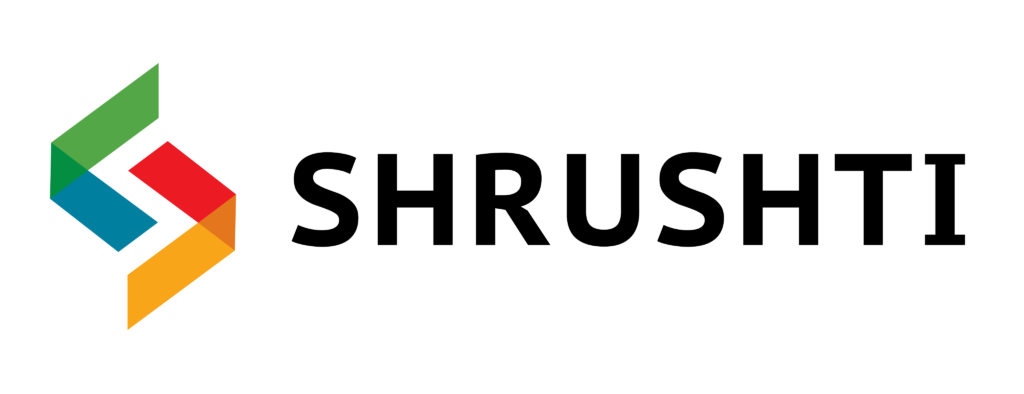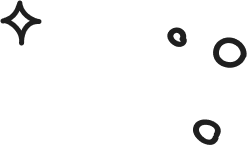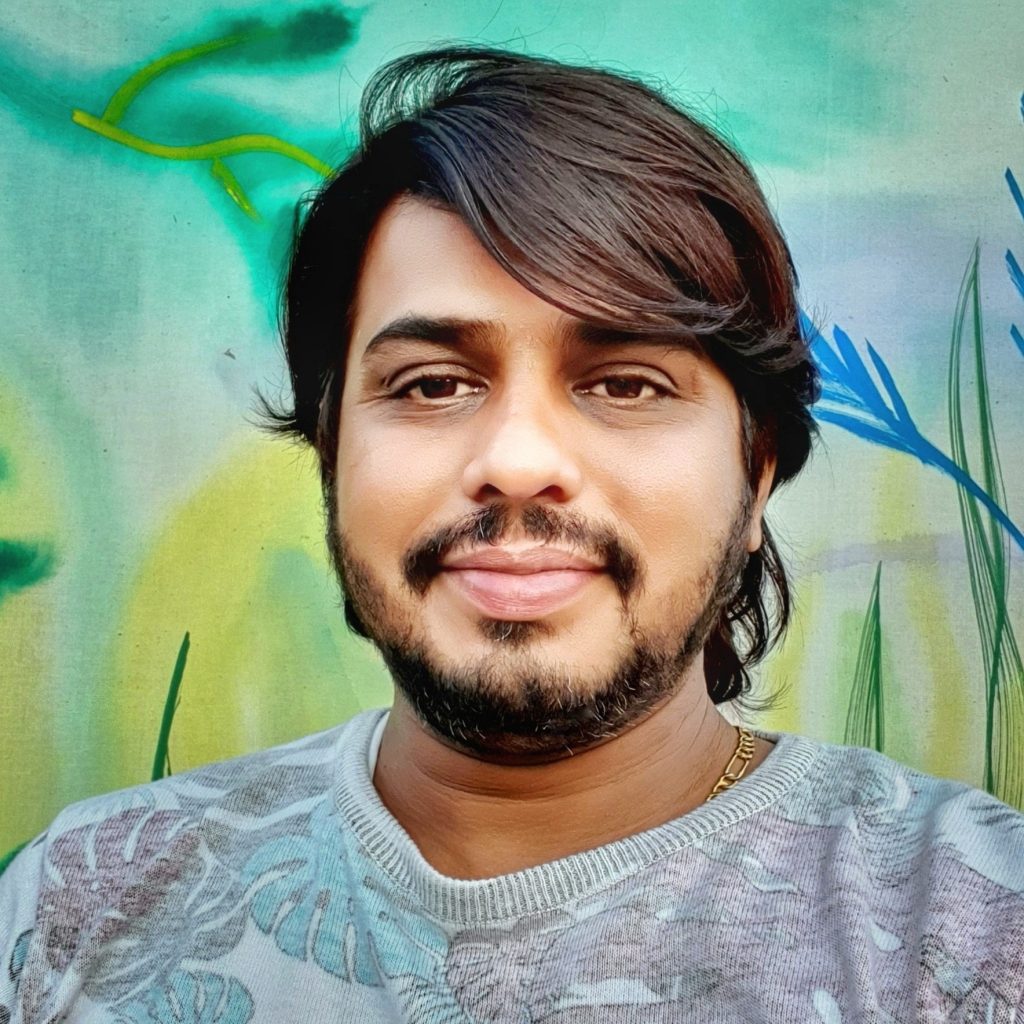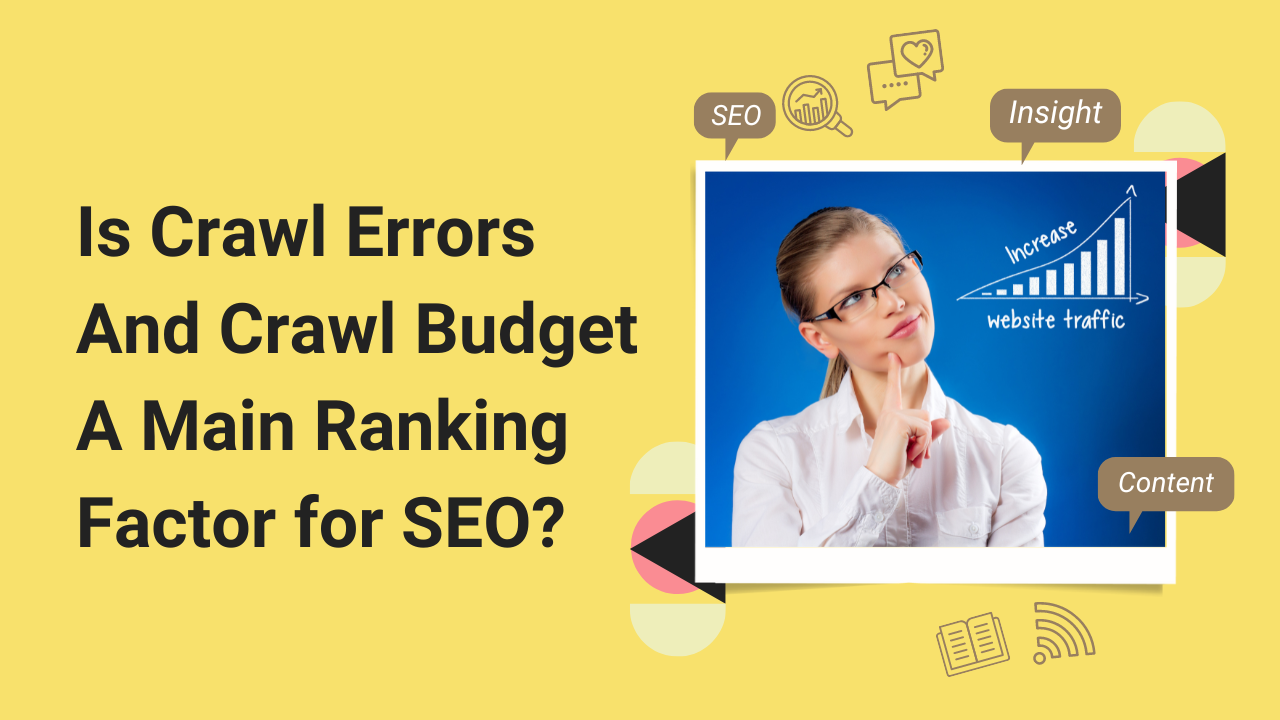
Table of Contents
Crawl errors are issues that may prohibit web crawlers from correct indexing and ranking your website. For instance, if a link on your website is broken, the bot will report it as a problem when it visits. Crawl failures can also happen due to a server timeout or an unavailable page. You should fix any crawl issues on your website if you want it to be completely optimized and perform well in organic search results.
Crawl errors are essential considerations when it comes to website optimization.
Another way to say it is that problems with crawling might harm the user experience and the search results for your site. In this blog post, let’s uncover the mystery of crawl errors: What exactly are they? Why do they matter? With a few simple tips, you’ll never have to worry about such issues again!
What are crawl errors?
When a search engine attempts to access your webpage and encounters crawl errors, it prevents them from being able to read or index your content and significantly reduces the chances of ranking that page. That’s why it is essential to find and fix any crawl errors you might have on your website for your pages to rank higher.
What is the Crawl budget?
Crawl budget refers to the amount of time and resources that search engines, such as Google, allocate to crawl and index a website’s pages. The budget is determined based on factors such as the size and complexity of the site, its updating frequency, and its overall importance.
For example, a site with millions of pages will likely have a larger crawl budget than a site with just a few pages. In addition, sites that are frequently updated will be crawled more often than sites that rarely change. This helps search engines keep their index up-to-date with the latest information on a site.
It is essential to understand crawl budgets because optimizing a website’s crawl budget can improve its search engine visibility and ranking. This includes fixing broken links, reducing page load time, and limiting the number of redirects. By doing so, search engines can crawl and index more pages, and the site’s content will be more likely to appear in search results.
To summarize, the crawl budget is a vital subject for website owners and SEO specialists to comprehend since it impacts how search engines crawl and index a site’s material, affecting its visibility and ranking. Adjusting the crawl budget may increase the likelihood that a website will show in search results and draw more visitors.
How do crawl errors impact website optimization?
Crawl errors are one of the most critical aspects when optimizing our websites. Crawl errors degrade the user experience and negatively impact a website’s search engine rankings. Crawl errors occur when Google bots (also known as web crawlers) cannot access, process or index all of a website’s content. This can be due to broken links, too many redirects or incorrect response codes.
Google may need help comprehending the organization and content of your website due to crawling issues, which would harm both user experience and search engine results. To identify and correct crawl issues, you must include an analysis in any significant website optimization efforts.
What are some common causes of crawl errors?
Crawl errors occur when search engines encounter problems accessing and crawling a website’s content. Here are some common causes of crawl errors:
Ready to Chat About
Crawl Errors And Crawl Budget A Main Ranking Factor for SEO
Drop us a line today!
1. Broken or dead links:
If a page on your website contains a link to a page that no longer exists, search engines will be unable to access the linked page and may return a crawl error.
2. Server errors:
If your website’s server is down or not responding, search engines will not be able to crawl your site and may return a crawl error.
3. Redirect errors:
Suppose you’ve recently changed your site’s URL structure, and the redirects are not set up correctly. In that case, search engines may be unable to access the redirected pages, resulting in crawl errors.
4. Robots.txt file errors:
If your website’s robots.txt file is blocking search engines from accessing specific pages or directories, you may see crawl errors for those pages.
5. Slow website speed:
If your website loads slowly, search engines may time out before they can crawl your site, resulting in crawl errors.
6. Malware or hacking:
If your website has been hacked or contains malware, search engines may be unable to crawl your site, resulting in crawl errors.
It’s essential to regularly monitor your website for crawl errors and address them promptly to ensure that search engines can access and index your content.
How can you fix crawl errors?
Identifying crawl errors on a website is a critical step to optimizing its performance. Crawl errors can hinder search engine rankings and have a detrimental effect on the user experience.
It would help if you investigated the crawl errors to address them. This process involves utilizing webmaster crawl error tools such as Screaming Frog and Sitebulb to acquire insights into why crawl errors have occurred and how you can begin to fix them. It typically involves creating a crawl plan that includes fixing broken links and improving content architecture – all of which will help improve search engine visibility for the site.
Are crawl errors an important ranking factor for SEO?
As crawl errors present an obstacle to a website’s ability to be indexed correctly, it stands to reason that crawl errors would be an important ranking factor for SEO. Google algorithms now incorporate crawl errors as part of their criteria when analyzing websites, making them essential for any web page optimization plan.
On the backend, crawl errors can prevent search engine bots from indexing pages correctly, leading to potential drops in ranking and user experience issues. Ensuring crawl errors are addressed through optimized website coding is fundamental to ensuring your website is optimized correctly.
The importance of a sitemap in helping search engines crawl a website's pages more efficiently.
A sitemap is an XML file that lists all the pages of a website, and it helps search engines crawl a website’s pages more efficiently by providing a clear and organized structure of the website’s content. Here are some reasons why a sitemap is vital in helping search engines crawl a website:
Helps search engines discover new pages:
A sitemap helps search engines discover new pages on a website that they may not have found otherwise. When a search engine crawls a sitemap, it can easily see all the pages listed and follow any links provided.
Prioritizes important pages:
A sitemap can also help prioritize essential pages on a website by providing data on the priority and frequency of updates for each page. The sitemap includes this information using the “priority” and “change frequency” tags. It helps search engines understand which pages are more important and should be crawled more frequently.
Helps with website organization:
A sitemap also helps with website organization, making it easier for search engines to understand the structure of a website and how its pages are related to one another. This can help search engines crawl a website more efficiently by following a logical path through its pages.
Improves indexing:
A sitemap can also help improve a website’s indexing by ensuring that all pages are included in search engine results. This is particularly useful for websites with many pages or pages that are difficult to access through traditional navigation.
In summary, a sitemap is an essential tool for website owners and web developers to help search engines crawl their website’s pages more efficiently. A sitemap can help search engines discover new pages, prioritize essential pages, and improve website organization and indexing by providing a clear and organized website content structure.
Final Thoughts
Crawl errors are something website owners should be aware of and take measures to fix. If your website has a lot of crawl errors, it could negatively impact your SEO ranking. A sitemap can help search engines crawl pages more efficiently and is therefore recommended for all websites. Have you checked for crawl errors on your website? Do you have a sitemap?
About the Author
My name’s Semil Shah, and I pride myself on being the last digital marketer that you’ll ever need. Having worked internationally across agile and disruptive teams from San Fransico to London, I can help you take what you are doing in digital to a whole next level.