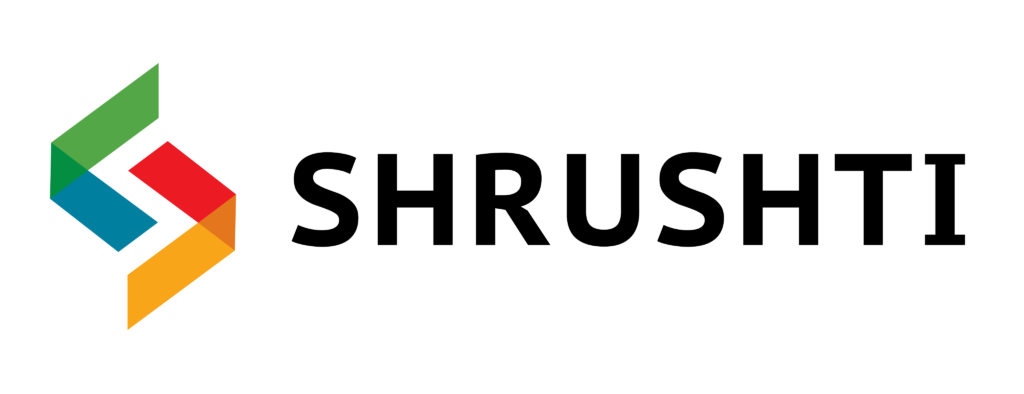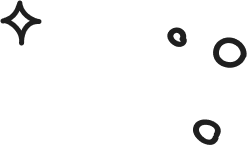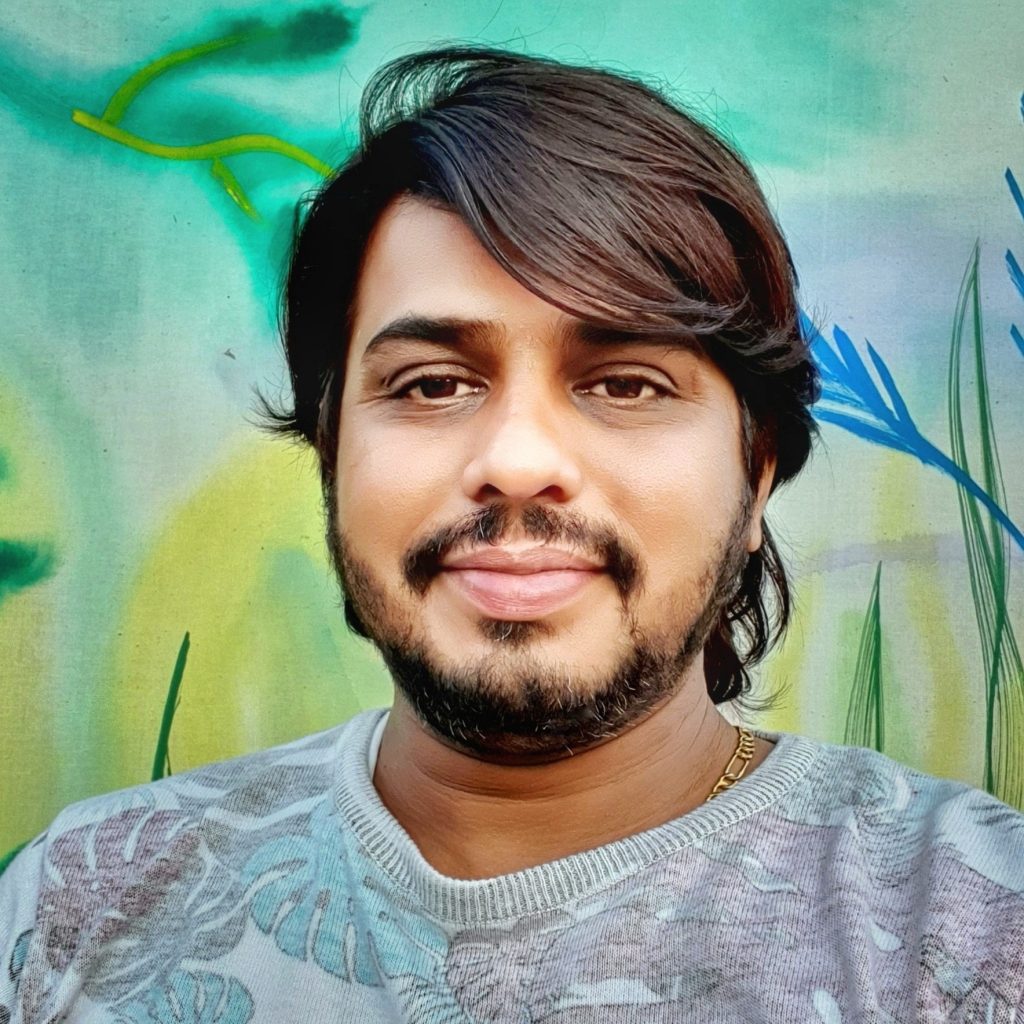Table of Contents
Where does Google Keyword Planner come in handy?
A keyword planner is one of the tools that Google offers. How does it work?
With the Keyword Planner tool, marketers can find relevant keywords as well as information about those keywords, such as search volume, competitiveness, and cost per click.
Whether you are just getting started with SEO or you are an experienced professional, keyword research is a good place to begin. When it comes to Google AdWords and you plan to integrate search advertising into your campaign, you should use the Google Keyword Planner, to begin with.
The following explanation of keyword research and its importance for both organic and paid digital marketing campaigns will allow us to understand Keyword Planner and how it works.
What is keyword research and why is it important?
Having a keyword research strategy in place for optimizing your website for the SERPs is an essential step you can take as a newcomer to search engine marketing.
Identifying the top keywords within your industry or business is a key aspect of SEO that involves doing keyword research.
Businesses usually begin by identifying the keywords specific to their industry, but after you’ve compiled a list of keywords, you need to evaluate their suitability for each campaign and page.
Researching keywords can help you determine how popular certain terms are and how competitive they are organically and paid-for. Your SEO strategy and optimization efforts will be more effective if you make sure you understand the competition.
Researching keywords will show you how users might use a particular language in the SERPs to locate products and information. This can be used to come up with new content ideas, understand your audience better, and stay current with industry terms and jargon.
By creating targeted content based on keyword research, it is possible to create relevant content that will drive visitors directly to your web pages.
In addition to the many keyword research tools at your disposal, one of the best places to begin is by using Google Adwords’ Keyword Planner.
Why should I use Google Keyword Planner?
Keyword Planner by Google is a tool for researching search engine keywords. Using it, you can track keyword searches related to your business, find what kind of search volume each gets on a monthly basis, and see how much it costs to target each keyword.
You can use Google Adwords Keyword Planner to:
- Identifying new search terms
- Looking at keyword search volume on a monthly basis
- Assisting in determining costs
- Setting up a new search campaign
Identifying new search terms
Keyword Planner provides suggestions for related keywords when you begin researching keywords for your campaign. As far as finding keywords for your pages, this is great if you have no idea where to begin.
In this case, try searching for more general keywords such as “children’s t-shirts” or “t-shirts for kids,” and Keyword Planner will provide you with information and suggestions related to those terms.
You will get more suggestions if you start with a broader keyword, but it is not recommended to start too specific or too general. If you want to sell kid’s v-neck t-shirts, you could start with “kid’s t-shirts” instead of “kids t-shirts.”
Looking at keyword search volume on a monthly basis
In addition to estimating monthly searches for keywords, the Keyword Planner allows you to view their estimates. In order to be successful in your campaign, you should know how frequently keywords in your industry are searched.
It would be a waste of time and money to target keywords that no one uses but there is also no point in targeting keywords with extreme search volumes for the simple reason that they usually attract more competition.
Moreover, it allows you to determine which search terms are most commonly used by consumers when looking for certain products or information. A campaign and strategy must take into consideration how your users will search for your products.
An increasingly broad keyword will typically garner more monthly searches, while a more specific keyword will have fewer. You may want to focus more on the more specific queries to find people with an interest in the product.
Assisting in determining costs
Another aspect to consider for your campaign is the cost of the keywords you intend to target. Fortunately, Keyword Planner gives you an estimate of how much it will cost your ad to show when a search is made for your chosen keyword, so you can choose the keywords that suit your strategy and budget best.
In general, if a search is done more frequently, the cost of that search will also be higher because the competition for those keywords is so fierce.
If you have a lower volume of monthly searches, however, the results are usually the opposite, depending on your industry.
It’s important to remember, however, that your keyword choice, budget setting, and Quality Score will affect the cost of your PPC ads.
Setting up a new search campaign
This tool was designed specifically for Google Adwords, enabling easy creation of keyword-based campaigns.
You can create a campaign based on a recommendation or enter an individual daily budget for your campaign.
If you implement your campaign, it will be available in Keyword Planner under the “Tools & Settings” icon so that you can view your entire campaign in one place.
Designed primarily for use with Google Ads, it is still an important tool for researching and planning SEO keywords as well.
It is common for marketers to align their paid advertising campaign with their search engine optimization campaign so they can optimize both marketing strategies for the same keywords.
If you wish to use the Keyword Planner, you must have set up your Google Ads campaign, ad group, and ads themselves, with your Google Ads, account already.
Alternatively, you can add an URL to the Keyword Planner and look for keyword ideas.
Adding keywords to your ad groups is a simple process. Simply click the “+” sign next to those keywords and add them.
How to use Keyword Planner
You can use Google Adwords Keyword Planner for free. However, you must first create a Google Adwords campaign in order to access the tool.
It shouldn’t be a big deal if you plan on using Keyword Planner to create paid search campaigns, in which case setting up a campaign shouldn’t be a problem, however even if you aren’t planning on running ads, you still have to do it.
If you use the Keyword Planner to create paid ads, then you can bypass the create campaign prompts, so let’s assume you are doing so.
You have two options once you have access to the keyword planner:
- The “Find Keywords” option
- Obtain search volume and forecasts by clicking on “Get Search Volume and Forecasts”
This tool enables you to enter keywords and find match-ups matching your products or services to prospects.
You can use this tool to get historical search results and forecasts of future performance based on your chosen keywords.
Using Google’s search tool, you enter specific words, phrases, or URLs that relate to what you do, and it returns your search terms along with suggested keywords.
In addition to the number of search results, competition, and cost per click on top of the page ads, these suggestions include information on the average monthly searches, as well.
Additionally, you can use this tool to check out the keyword strategies of your competitors. If you use a URL rather than a keyword or phrase, you will be able to steal keywords from your competitors.
To find all the keywords that are targeted on a website, you simply need to switch over to start with a URL and paste it in.
A keyword suggestion isn’t included in the search volume and forecast option. In actuality, it shows you how many impressions and clicks you may expect when you advertise on Google Ads with the keywords you choose. There is also a cost estimate, as well as a per-click and click-through rate.
Checking the search volume for a long list of keywords is a great feature if you are planning to use these keywords. This feature does not provide keyword ideas, however.
It is simple to enter your keywords and click “Start Searching.”
The Keywords Results Page for both tools shows the same information; the difference is in the type of information on each page.
Utilizing the Keywords Results Page
For best results, sort and filter the Keywords Results Page results to get the most from the Keyword Planner tool.
For a keyword search results page, you can target by four criteria: Geographic locations, Languages, Search engines, and Date ranges.
Selecting the location enables you to market to a particular country or country. Unless you plan on targeting users outside the default demographics, you can usually leave these options alone.
You want information about a particular language based on the keywords. In most cases, you will be leaving these options alone because the default language in the United States is automatically English.
If you are utilizing only Google’s search network or one of their partners, you will be advertising only on Google. In general, a 12-month time period is set, and it is usually advised to leave that alone.
Above the suggested keywords you see an option to Add Filter. In addition to the keyword text filter, there are options to filter out adult terms, exclude keywords, compete, and view the top of the page.
In addition to organic impression share and position in the organic search results, keyword planner offers organic impression share and organic average position. The only requirement is to connect your Google Search Console account with your Google Ads account in order to access these features.
A few filters that are crucial when you are researching general keywords are keyword text, the average number of searches per month, and competition.
Searching for keywords with or without specific words or phrases is made easier with the keyword text option. A specific shirt color or style can be found using this method.
If you don’t want to see brand names in your keyword list, you can filter it for question terms like the 5 W’s (Who, What, When, Where, Why) or exclude brand names from the list to find things your competition is using like the examples we mentioned earlier.
This feature allows you to filter terms with a high volume of queries or low volumes of queries. It is also unlikely you will want to target extremely high search volume searches because there will be a great deal of competition.
In the same way, you might not think it’s worth targeting those keywords if the search volume is extremely low.
These results can be filtered as well, so you can see competition categorized as a low, medium, or high. However, you should remember that the tool was created specifically for Google Adwords.
As such, the results will not be accurate for SEO, so we recommend not leaving it blank.
There are also options for placing bids at the top of the page. With this filter, you are able to choose low or high ranges.
You will be able to see here how much you are going to spend to have your ad appear above the page for that keyword. This will help you find keywords that suit your strategy even if you have a limited ad budget.
With your new understanding of how to filter and use Keyword Planner’s various tools, you’ll be able to better analyze the keywords available under the ideas section and find which ones are most appropriate to your campaign.
With Keyword Planner, you can discover new ways to reach users and potential customers, whether you are using paid ads or search engine optimization.
About the Author
My name’s Semil Shah, and I pride myself on being the last digital marketer that you’ll ever need. Having worked internationally across agile and disruptive teams from San Fransico to London, I can help you take what you are doing in digital to a whole next level.