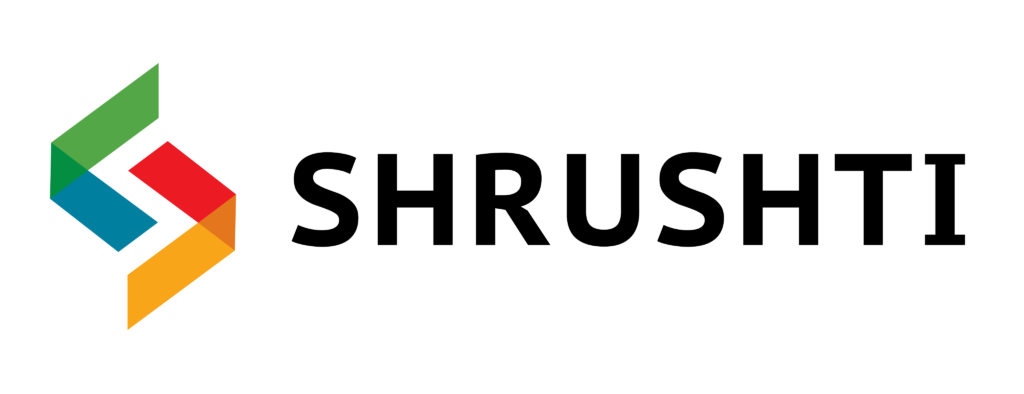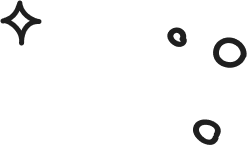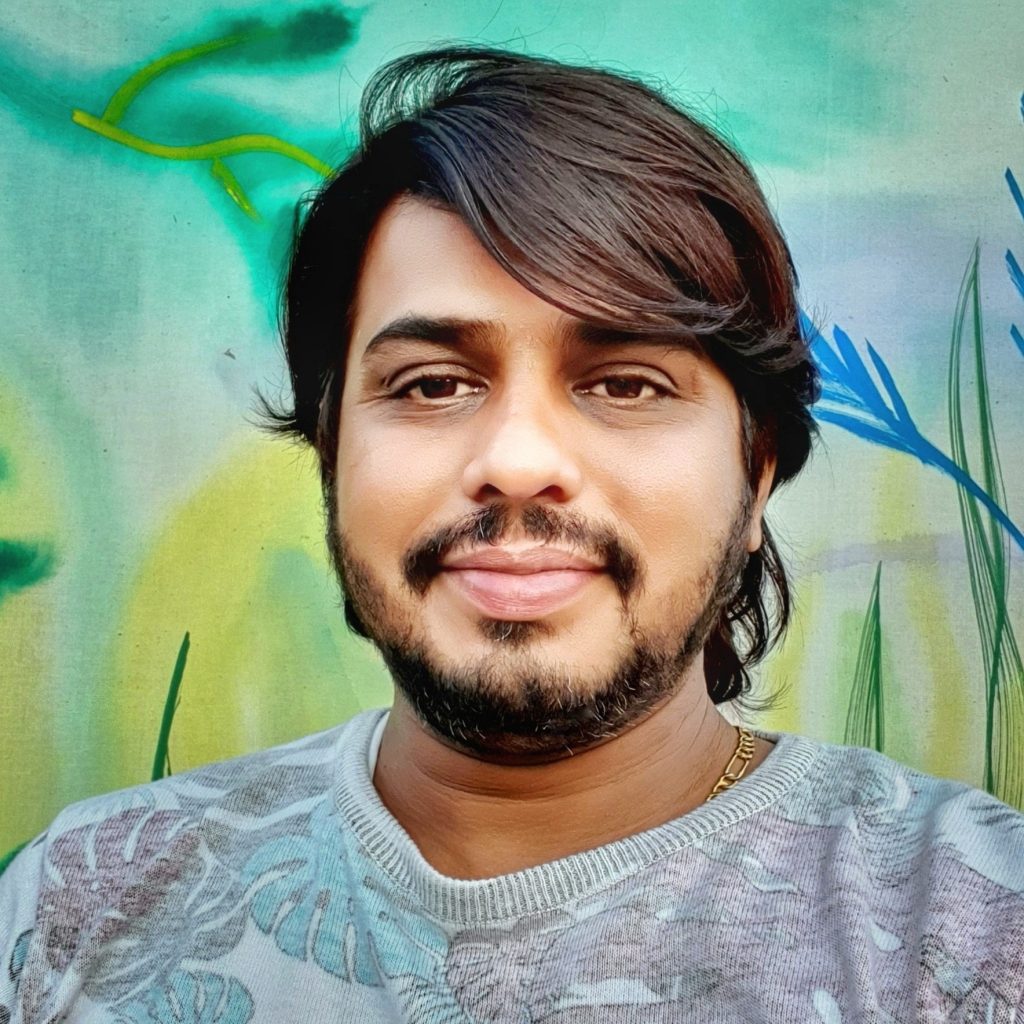Table of Contents
What is a Domain Name?
To visit your website, people enter the domain name in the address bar of their browser.
Think of your domain name as the address of your website.
Here’s more information:
There is a global network of cables that connects the Internet to one another. Using this network, computers are connected to one another and can communicate with each other.
The IP addresses of each computer are used to identify them. A unique computer identification number identifies an online computer. It may look something like this:
63.289.36.3
It is not easy to remember an IP address like this. Could you imagine visiting your favorite websites using such a number every day?
This problem was solved by creating domain names.
You no longer have to enter long numbers into a web browser in order to visit a website.
In your browser’s address bar, you can type in a domain name that is easy to remember. For example, shrushti.com.
What is the best way to buy a Domain Name permanently
One of the many domain name registrars allows you to buy domain names. The average cost is $14.99 per year. Domain names are available from these companies:
You do not automatically receive hosting service when you buy a domain. A hosting account/website is also required for that.
Domain registration is also offered by many WordPress hosting companies. You will have access to both services from a single account, plus your domain name server settings will not need to be changed.
If your registrar still exists, you can maintain the lease on the domain name while you cannot buy it. Obviously, the first step in securing your domain name is to make the initial payment. You’ll need to remember when you registered, because registration typically lasts a year. Check your registrar’s website before the end of the year to see if you can renew your lease.
The domain lease can be preemptively extended in this way. It is possible to simplify the process in other ways as well. Typically, you can auto-renew with most registrars, so you must remain vigilant even when you choose the auto-renewal option. Registration holders frequently change their credit cards, thus forgetting to update their payment details on their lease, resulting in their domain being lost.
Domain vs. domain name: What's the Difference?
Two people can mean the same thing if they use the same jargon. We need to distinguish between the domain name and extension, however.
A domain name is what people are talking about when they say they wish to register it.
In contrast, when someone speaks of choosing a domain, they mean choosing from a variety of options such as .COM, .NET, … etc.
The context of the current conversation is the most important component, if it cannot be explicitly perceived.
Domains can be categorized into five types
We’ll dive into the types of domain names that you can register now that we’ve helped you understand what domain names are and how they work.
The most common extension in terms of thought when it comes to a website is ‘.com.’ However, you can choose from several kinds of extensions.
You can choose from five types of domains. You won’t be able to access some domains without having a specific type of website, as we will explain below.
1. TLDs AKA Top level Domains
Top-level domains sit atop the tree of domain names. Those are generally called TLDs. These domain names range over a thousand different options.
Companies and individuals have been able to pitch and register new TLDs since ICANN opened up registration in recent years. That resulted in a dramatic increase in the number of available TLDs.
You’ll want to choose one that’s in your country. If you choose the top-level domain for your domain, make sure that it complements, enhances, and corresponds to your brand. There is no reason to register a TLD just because it is available. TLDs are often used as decorative extensions rather than as a foundation for websites.
2. Top Level Domains based on country codes
ccTLDs follow next on our list. These are country-specific domains. It doesn’t necessarily matter if you live in one of those countries that have ccTLDs because you don’t have to use one.
Using these extensions can help your visitors know that they’ve come to the right place if you build a website in a particular country. The “.us” extension is a good option for websites based in the United States, while the “.jp” extension is for companies in Japan.
3. GTLDs (General Top-Level Domains)
An actual type of domain is not specified here, but rather a definition. It’s just an alternative TLD to the one that is mentioned above. This type of domain could also be classified as a TLD.
These generic domains are intended to be used for various types of purposes.
Consider the following example. Educational institutions can use the .edu extension, while military organizations can use the .mil extension, and non-profit organizations can use the .org extension.
Some gTLDs, like “.mil” and “.edu”, can’t be registered if you don’t meet the requirements.
You can check out the full list of available gTLDs here.
4. Domains at the 2nd level
In terms of hierarchy, second-level domains lie below the top-level domains outlined above. Nevertheless, they are just as valuable and authoritative.
Moreover, second-level domains can be based on country codes, such as the following:
- .co.uk – This is the most common domain in the United Kingdom.
- .gov.uk – This is the domain used by the British government.
- .gov.au – Used by all Australian government agencies.
What are the best ways to choose a domain name?
1. Use an easy-to-type web address
To be successful online, the address must be simple to type. In this situation, you would use slang (mi instead of me) or ambiguous words (because vs cus), making it difficult for your customers to locate your site.
2. Keeping it brief
Long and complicated domain names are more likely to be mistyped or misspelled by customers. Make your domain names short and simple.
3. Include keywords
Your business and your services should be described with keywords. In this case, if you run an eye clinic and spectacles business, consider registering with eyewear.com or eyeclinic.com.
Put your products and services’ keywords in your description.
Increasing your search engine ranking (which leads to more traffic) and just making your website easier to understand for your customers is important.
4. Identify your market
Your domain name can be easily remembered and found if it contains your city or state for businesses that serve local customers. Example: mumbaieyeclinic.com.
5. Remove hyphens and numbers
It’s easy for people to misunderstand the hyphenations and numbers — when they hear the address of your website they may not comprehend whether it is written as (6) or as a text six or -6, or they may mistake or forget the dash. Make sure you register these different variations if you need them in your domain.
6. Make an impression
An intriguing and memorable domain name is vital for a domain that’s one of the millions registered. Make sure the name sounds appealing and makes sense to your close friends once you have chosen it.
7. Do your homework
You must make sure the domain name you choose doesn’t violate trademarks, copyrights, or other companies’ rights. Your domain and finances could be at risk because of a legal mishap!
Make sure you do your homework on the domain you are considering.
8. Select an extension that complements your website
An extension is an added suffix to the end of a URL, such as .net or .in. Choosing the right one for your business is important, as they can have specific uses.
In addition to the .app, .photography and .nyc extensions, there are a wide range of general top-level domains that can be registered for short and highly relevant domain names. In addition to these top extensions, here are some other common uses:
- .co : stands for companies, business, and community.
- .info : sites that provide information.
- .net : sites that are technical and related to the Internet.
- .org : nonprofits and nonprofit organizations.
- .biz : sites related to business, such as online stores.
- .me : personal websites, blogs, or resumes.
9. Ensure your brand is protected and built
Think about purchasing different domain extensions for your brand, as well as spelled incorrectly versions of it. By registering your domain name, you prevent your competitors from using the same name and make sure people can find your website, even if they misspell it.
10. Take action immediately
There is a high demand for domain names. Fortunately, most domains come at an affordable price, which is why you should register your desired names immediately. In the event that you have trouble finding a suitable domain name, some registrars, such as GoDaddy, will provide alternatives during the search process to find your domain name.
Final few words
Domains can be categorized by type, extension, and structure. The above-mentioned are the steps for selecting a domain and registering it. As for transferring a domain to a different registrar, make sure you meet the requirements to do so.
Register your own domain based on all of this knowledge!
About the Author
My name’s Semil Shah, and I pride myself on being the last digital marketer that you’ll ever need. Having worked internationally across agile and disruptive teams from San Fransico to London, I can help you take what you are doing in digital to a whole next level.