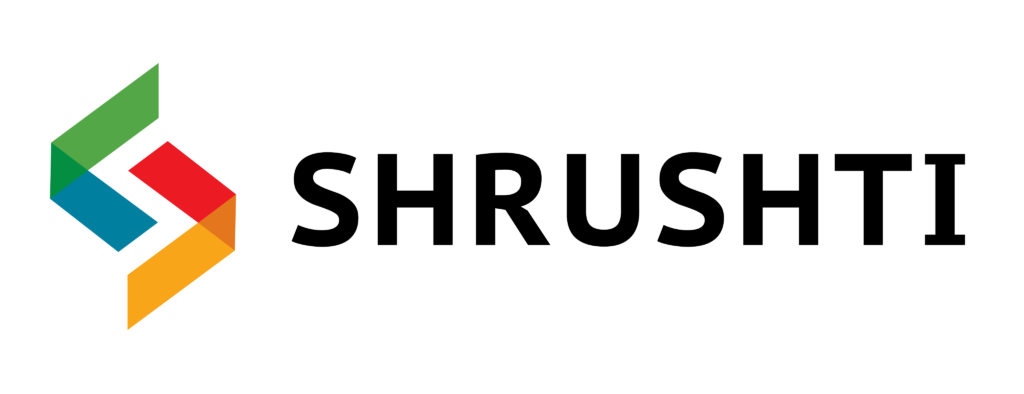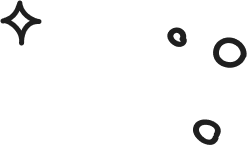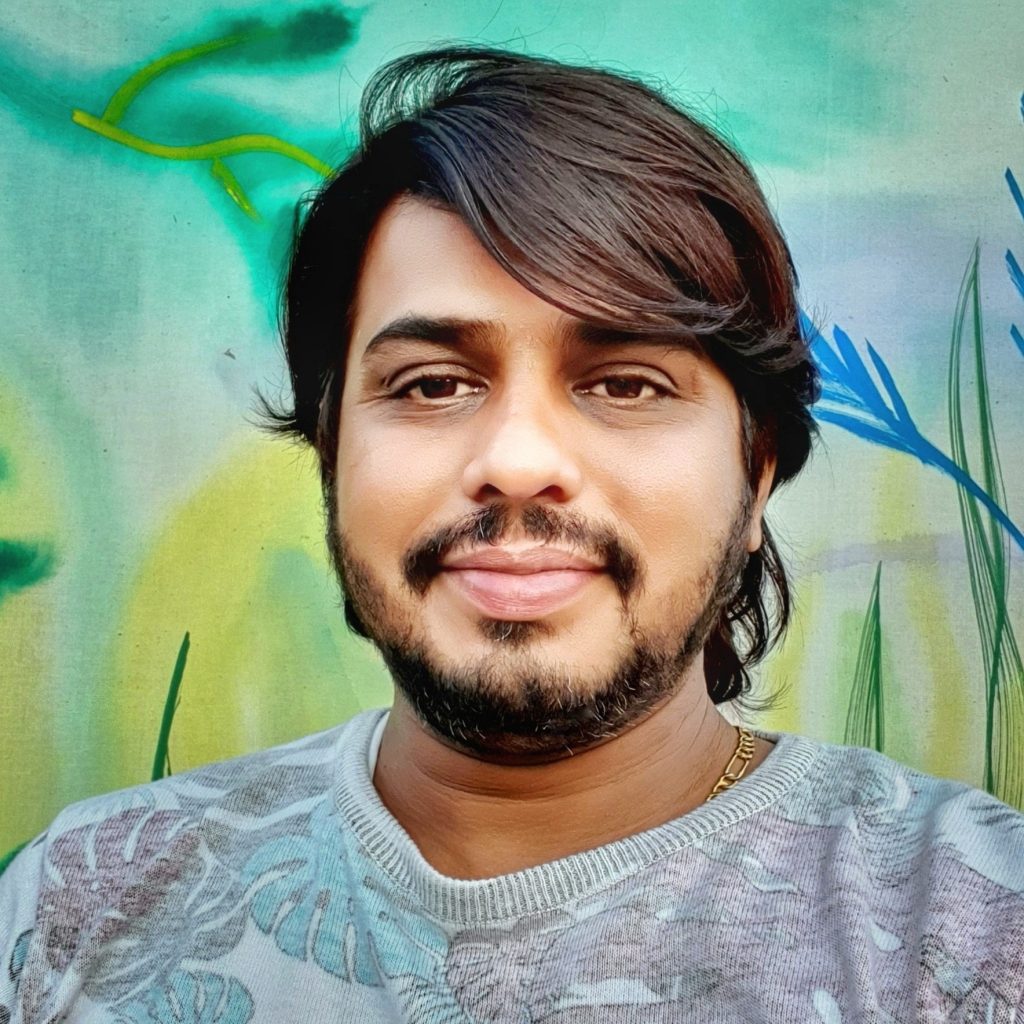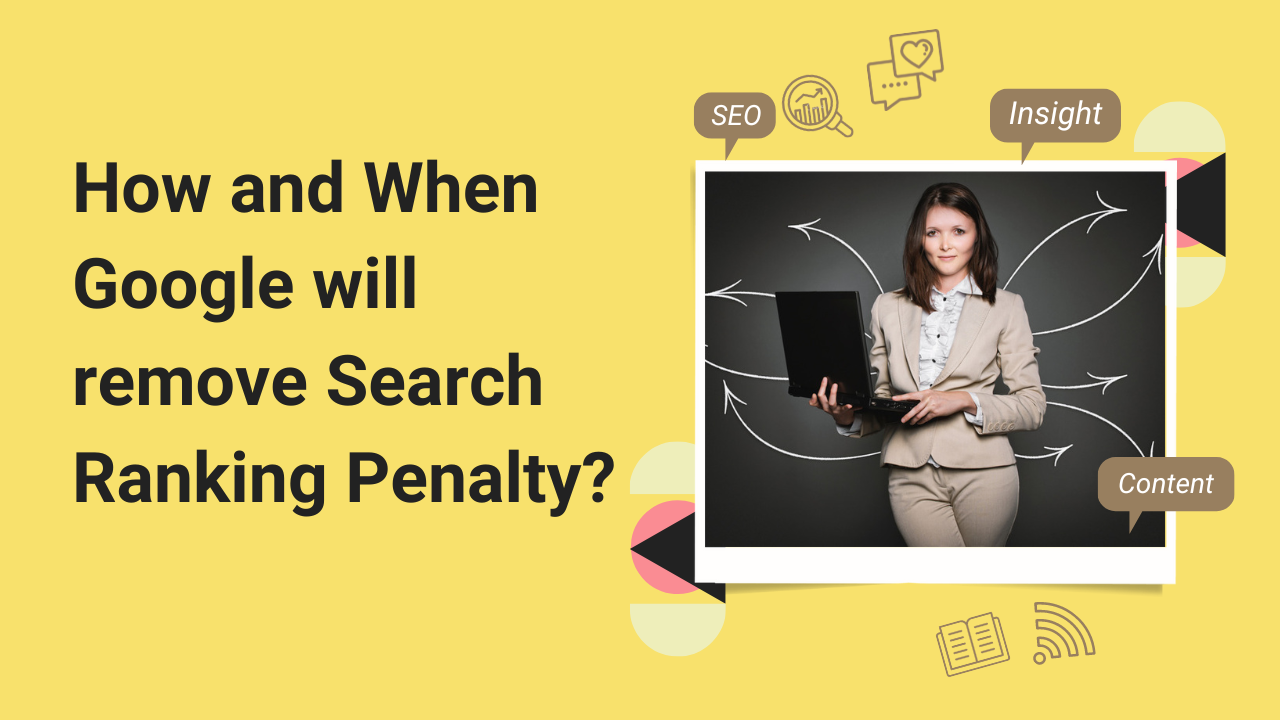
Google Search Penalties: What They Are And How To Stop Them
A lot many times penalties are often confused with the latest Google algorithm updates. It is important to know that ranking lower because of an algorithm is different from receiving a manual action report in Google Search Console.
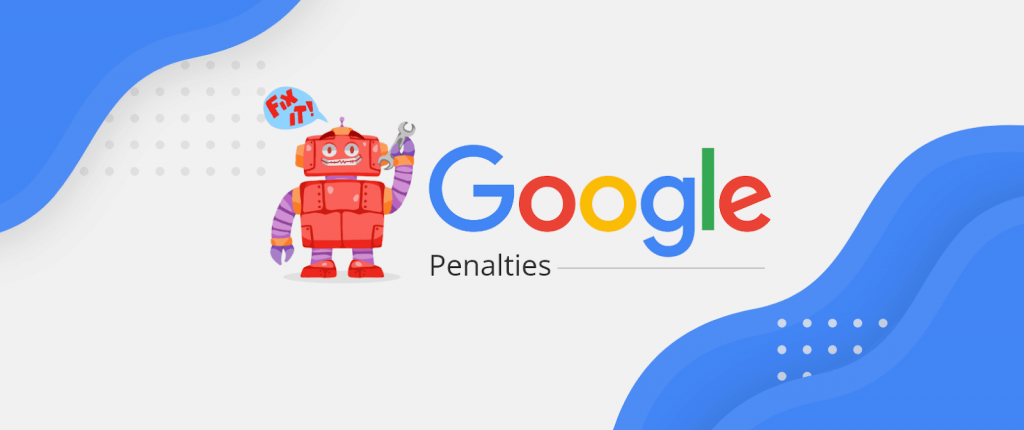
There is a whole list of errors that Google penalises websites for, let’s begin with our first one.
Cloaking redirects
Cloaking is when a website shows a different page to the reader than what is shown to Google. These can be sneaky redirects that take users to a different page than what is shown on Google.
Such actions are penalised by Google. The penalties are in two forms, partial penalties and site-wide matches.
How to fix it
- Go to your Google Console >Crawl>Fetch as Google.
- Fetch the pages that are affected.
- Compare the fetched content to content on your website.
- Resolve any problems and make them the same.
- Remove and check all redirects that don’t comply with Google’s rules, viz, pages that send users to unexpected destinations, and users coming from a redirected source.
- Submit a request for reconsideration after making the changes.
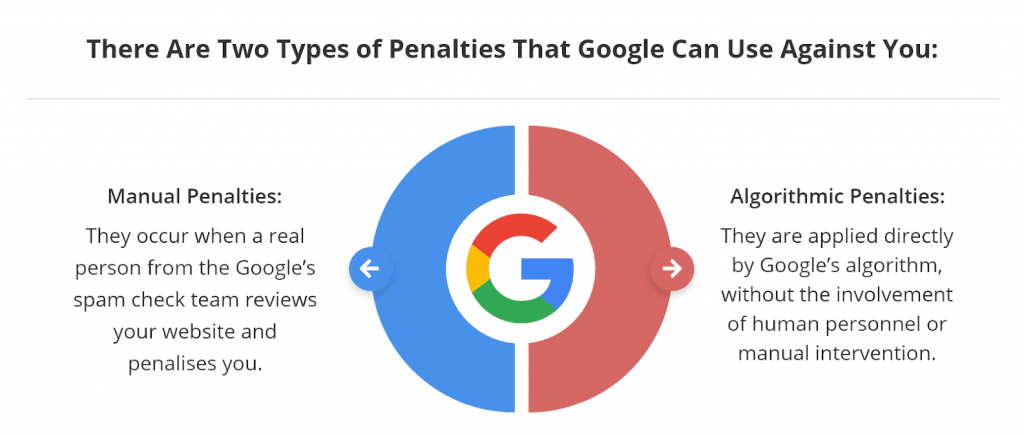
Crafty mobile redirects
How to fix it
If you are not deliberately engaging in crafty redirects, you should check your security issues report to check if your website is hacked. Review all third party scripts and elements on your website. Once it is confirmed that your website has not been hacked the next step is to investigate any third-party elements and scripts on your website.
- Remove all third party scripts and elements that you don’t control.
- Check the site through a mobile device to see if the redirection has stopped.
- Once you identify the third party script or element causing the redirect you immediately remove it. But many times the script can be important then you should try debugging the script and then re-installing and testing it again.
Cloaked Images
As mentioned above, cloaking is when the website shows different content than what is shown to Google.
Images that are concealed with another image, are different from the image served, or redirect users away from the image are all penalised by Google.
How to fix it
- Show Google and your users the same image.
- Submit a reconsideration request after fixing the issue.
Keyword Stuffing or hidden text
When Google discovers that your website is guilty of keyword stuffing or hidden texts it penalizes the website. The stuffing could be partial or site-wide. Either way, the website gets penalized.
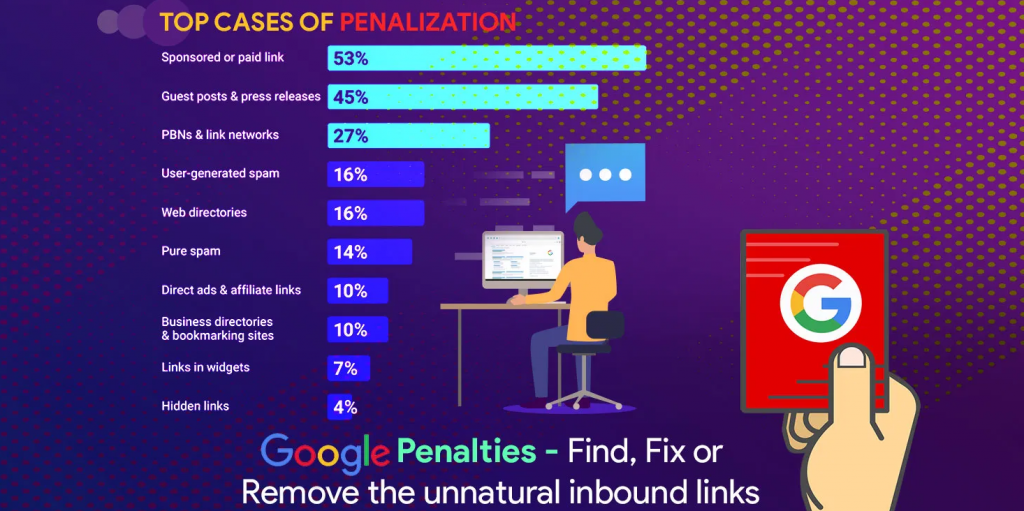
How to fix it
- Google Search Console>Crawl>Search as Google.
- Fetch pages from the affected parts of the website.
- Use CSS styling or positioning to find hidden text.
- Remove or re-style hidden text to be easily read by users.
- Fix content that has been repetitive without context.
- Title tags and ALT text containing repetitive words.
- Filter keyword stuffing.
- Submit a request to reconsider the issue to Google.
SPAM
As earlier mentioned this penalty too comes in two parts: partial and site-wide. Spam is aggressively engaging in spammy techniques, which includes automated gibberish content, cloaking, scraped content, or any other shocking spam techniques which Google frowns upon.
How to fix it
- If it is the first mistake, fix it and submit a reconsideration report to Google.
- If it is your second offence, it is better to shut it down and start over as Google will not put its trust in the website again.
Apparent “Free Hosting”
There is never a thing like free hosting, what is not paid for hosting is covered by uncontrollable ads and spotty reliability.
How to fix it
- Migrate to shared hosting.
- Submit a reconsideration request once the migration is done.
Structured Data issue
The rich snippets guide needs to be followed, the markup content should be visible to the users or if misleading content is marked up then Google penalizes the website.
How to fix it
- Update and remove any markup that doesn’t follow Google’s Rich Snippets Guideline.
- Request a reconsideration.
Content with no value
There are various forms in which no value content can be created,
- Auto-generated content
- Scraped content from other websites.
- Affiliate pages with low value or unique characteristics.
- Low-quality blogs.
- Doorway pages.
How to fix it
- Identify all auto-generated content and remove it.
- Remove affiliate pages that add no value beyond retail offers.
- Use plagiarism detection software to identify content that is similar to other content available on the web. Replace those parts.
- Rewrite content with low word counts and update all such blogs.
- Remove Doorway pages.
Unnatural links to your website
Google keeps updating its algorithm so that it doesn’t have to depend on manual actions in handling spammy links. Google levies a manual action when it always has the same root cause: that a website is dealing with buying links or participating in a link scheme that is against the Google guidelines.

How to fix it
- Download all links to your site from Google Search console.
- Audit and change links that may not comprehend Google’s guidelines.
- Remove or add no follow attribute to non conforming links.
- Disclaim any links that are not able to get removed or no-follow.
- Submit a reconsideration request.
Try not to use link schemes, it is better to invest in the long run but the fruitful right way of link building.
Unnatural links to your website
Like all partial and site-wide penalty matches, links too have the same penalties. If Google finds out that your website has been selling outbound links, your website surely will be penalized for it.
How to fix it
- Remove or modify the links that don’t follow guidelines, by adding a rel=”nofollow” attribute so they can’t pass PageRank anymore.
- Request a reconsideration.
User-generated spam
This penalty too comes in both forms, partial and side-wide. It’s those spam emails and “grow your business with SEO in one day” kind of black hat practices that don’t pass Google’s guidelines.
These links are also found in various forums, blogs, user profiles, comments, etc.
How to fix it
- Identify pages where users can leave comments.
- Look for spam comments, ads posing as comments, spammy usernames such as “13497864374sexykitten”, generic or off-topic comments.
- Remove the above-mentioned comments and spammy content.
- Prevent uncontrolled content from appearing on your website.
- Request reconsideration.
In February 2021 Google added more penalties for Google News and Google discover.
Adult content
Google has prohibited adult content to appear on the discovery page. This means a ban on nudity, sexually exploitative content and sexually suggestive content.
The only exception is medical information related to human or sex education.
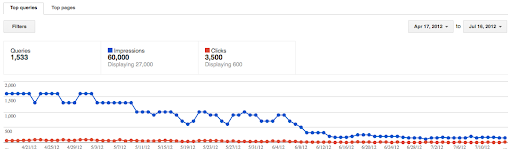
How to fix it
- Review and remove all or any content that remotely violates Google’s Discovery policy.
- If you want your content to appear in Google’s discovery pages make sure to keep your content G-rated.
Once the required content is changed go to Google Search Console > Security & Manual Actions > Manual Actions and Request a Review. Make sure to inform Google about the changes and be upfront about it. You will need to provide proof of changed editorial practices.
News and discovery violation
Dangerous content
Google will not allow any content that harms or gives suggestions of how to harm or is simply dangerous content to appear in the discovery. This not only is limited to humans but animals as well.
It is advised not to publish
- Dangerous challenges that pose a risk of physical injuries.
- Any instructions to kill or harm.
- Use of hard drugs or creating them.
- Any content that glorifies eating disorders, or any abnormal eating activities.
- Showing how to steal or cheat.
- Hacking.
- Promoting dangerous remedies or cures.
How to fix it
- Remove any content that even remotely violates Discovery and News policies.
- Google Search Console > Security & Manual Actions > Manual Actions. Request a review.
Harassing content
Google condemns and prohibits the circulation of any content that harasses, threatens or bullies. Anything to do with unwanted sexualization, malicious abuse or serious harm is frowned upon.
This also applies to any sort of private information that can be used against anyone.
How to fix it
- Review and remove any content that even mildly offends.
- Google Search Console > Security & Manual Actions > Manual Actions. Request a review.
Hateful content
Publishing content that promotes or condones violence or incites hatred is strictly prohibited. Any content that promotes hate towards an individual, age, race, ethnicity, gender, disability, sexual orientation, or anything that is marginalized and any sort of systematic discrimination violates Google’s guidelines.
How to fix it
- Review and remove any content that is hateful or spiteful.
- Google Search Console > Security & Manual Actions > Manual Actions. Request a review.
Hateful content
Publishing content that promotes or condones violence or incites hatred is strictly prohibited. Any content that promotes hate towards an individual, age, race, ethnicity, gender, disability, sexual orientation, or anything that is marginalized and any sort of systematic discrimination violates Google’s guidelines.
How to fix it
- Review and remove any content that is hateful or spiteful.
- Google Search Console > Security & Manual Actions > Manual Actions. Request a review.
Manipulated media
How to fix it
- Review and remove any content that is hateful or spiteful.
- Google Search Console > Security & Manual Actions > Manual Actions. Request a review.
- Misleading content – clickbait and misleading content which fools the reader into clicking your page and then showcasing some other content gets a penalty. This is especially for adult-themed content clickbait. It will not allow adult content to appear in discovery.
- Sexually explicit content – any video or photographs which have an intention of only focusing on body parts of a celebrity or any other person without consent is considered for a penalty. An example could be when a video with a belly dancer zooms into their body parts rather than educating about the dance itself will not adhere to the guidelines.
- Terrorist content – any content that promotes terrorist or extremist activity of any sort receives a penalty for the same. This includes recruiting, celebrating or inciting any kind of activities by terrorists.
- Transparency – Google requires all background information of the content that is being pushed out. This includes dates, authors name, company or network and contact information.
- Violence and gore content – if you are a Gory movie fan, you must know how difficult it is to find gore content online. This is because of the restrictions Google has levied on it. Any content the intensifies or glorifies violence in any form is against Google’s guidelines. Extremely graphic or violent materials created to be sensational, gratuitous, disgusting, or shocking are not allowed.
- Vulgar language and profanity – any foul language, profanity or gratuitous obscenities are prohibited by Google.
Conclusion
This here above is still not the whole list of penalties that Google levies on websites. The algorithm and manual workers both work hard to make sure that the guidelines are maintained and adhered to.
If you are looking to de-penalize your website and content you can contact our team at Shrushti Digital for a website review and suggestion. We make and create content that follows all of Google’s guidelines in addition to banging SEO strategies.
Use the above tips to get a better ranking for your website, though ranking a website on page one of Google is a lot of hard work, don’t let these penalties weigh down the ranking of your website.
About the Author
My name’s Semil Shah, and I pride myself on being the last digital marketer that you’ll ever need. Having worked internationally across agile and disruptive teams from San Fransico to London, I can help you take what you are doing in digital to a whole next level.