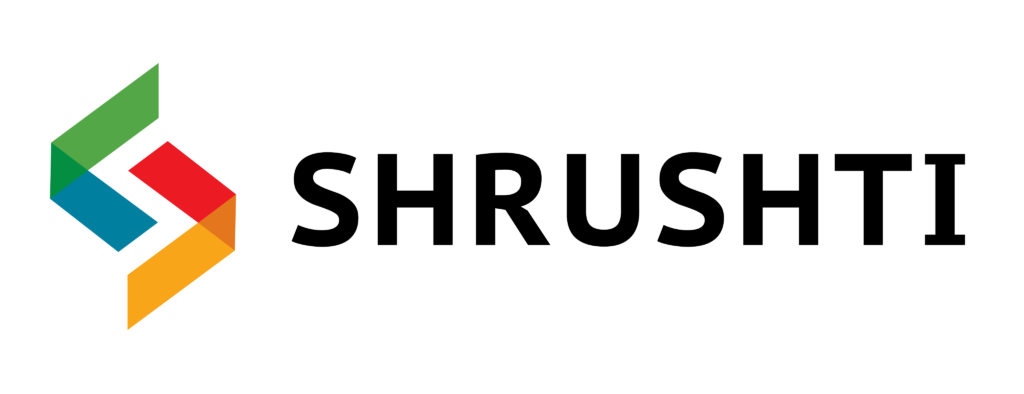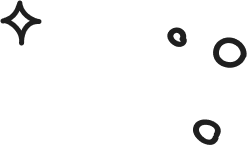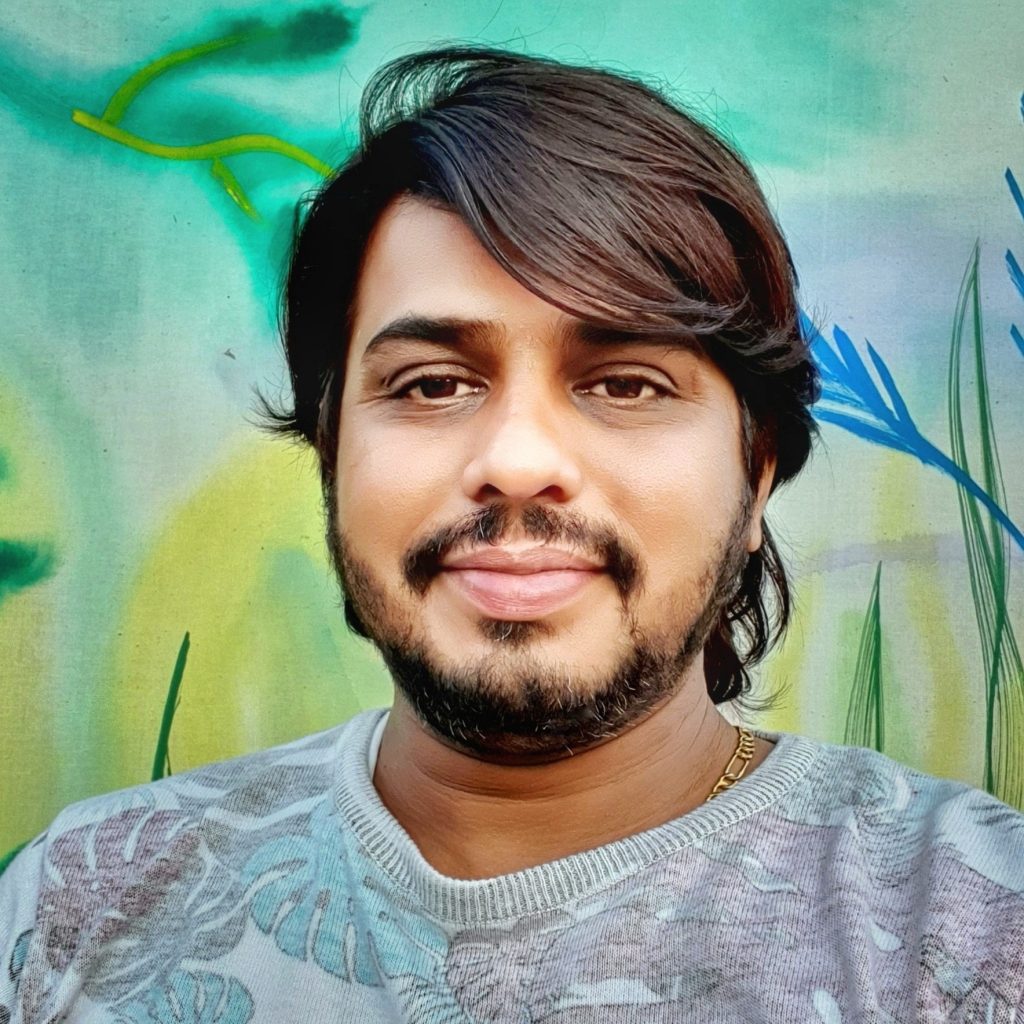Table of Contents
Google is part of most people’s everyday life. What we don’t realize is that it is just the tip of the iceberg.
Here is how you can make the most of Google Search.
Google, an omnipresent product. It is literally anywhere you look, from maps to the search engine, Google has a lot to offer.
Did you know 86 percent of the web searches all over the world take place alone on Google?
With a smartphone in everyone’s hands, anyone can search for anything from anywhere. Just with an internet connection. Ergo Google completes billions of searches in a day.
Remember the argument you had with your friends and you all immediately checked Google for the answer. We all use Google multiple times a day, but the search engine is so complex there’s still so much we know nothing about.
If you are looking for more focused, niche, and technical-related search results, you may use the many “search commands” available on Google.
What Are Google Search Operators or Advanced Search Operators?
Google search operators make a search more targeted and give you quick results. You don’t have to swim through a sea of information just to get to what you are looking for.
In this guide, we will take a deep approach to search operators and search commands. These search commands are powerful tools to help you use Google to its full potential.
The Google search operators (GSO) allow the user to get more specific results by adding special characters to a search term.
In general, these can be categorized as follows:
- A search operator that utilizes punctuation.
- An operator that searches for boolean values.
- Operators for advanced searching.
It is possible that you are only interested in searching for a phrase or two, or you need an exactly equivalent measurement. Each of these functions has its own search operator, along with many other options.
Google Search Parameters Cheat Sheet
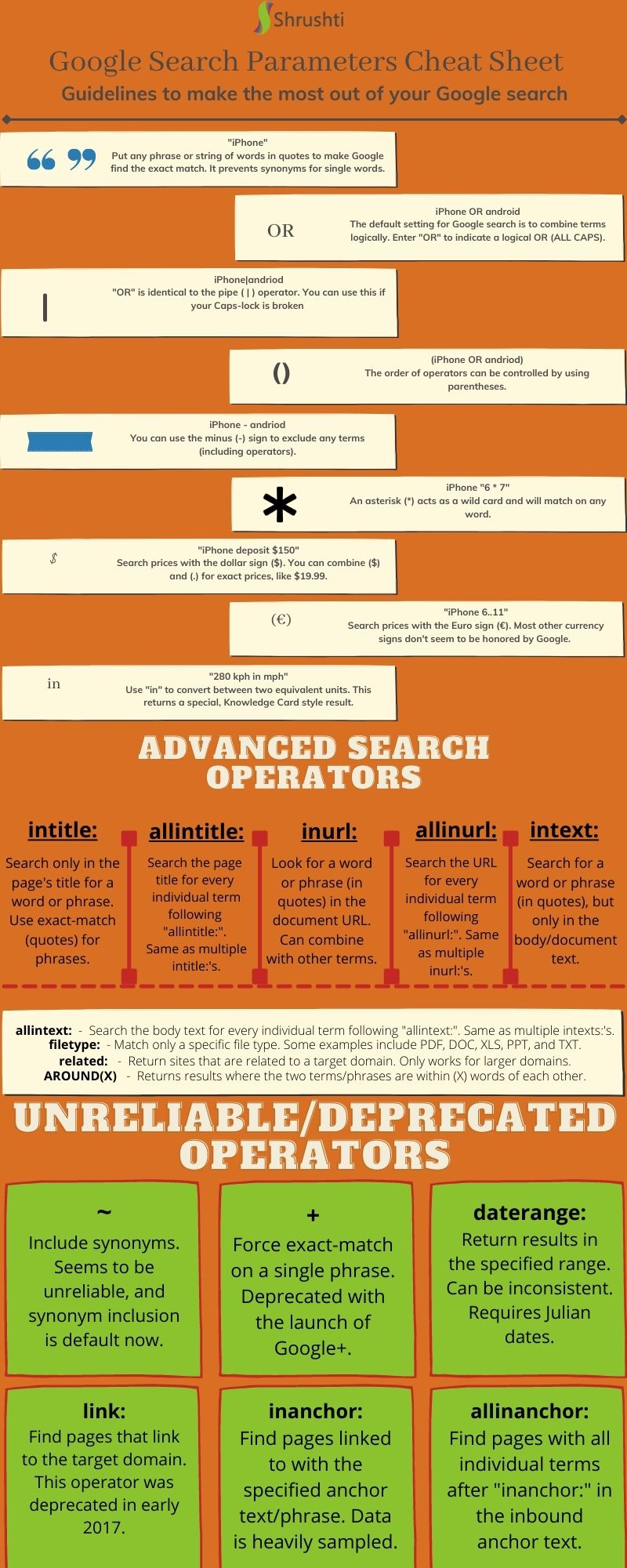
What Tasks Can Be Solved Using Google Search Parameters
Find and fix errors in the index
It is possible that Google misses some important web pages in its index, such as key content or technical pages. On an operator site, indexing should be limited to working, technical, or duplicate pages.
Identify duplicate content
Multiple e-commerce sites with the same product description are another annoyance. Having duplicate content penalizes search engines. Search operators provide a way for you to check if the description of your website and the description of your competitor’s website is identical. It will be greatly appreciated by bloggers, who often face the issue of articles being plagiarized without proper credit or backlinks.
Files and Pages You May Want to Remove
The files on a site accumulate over time – sometimes you can’t remember what you posted several months ago. As you clean out the clutter in a closet, you need to periodically clean your website’s library. Several documents may never be relevant again, while others may not be accessible to the public. They must be removed from the index.
Guest publications and sponsored posts are available on some websites
Would you like to find more texts to post, but aren’t sure where to look? Many websites are increasing their use of guest blog posts. You must decide what topic interests you, and then appropriately phrase your request: “apply as a contributor”, “contribute”, “create an article”, etc.
Websites for Links
Finding websites for link building can be accomplished using the same method. You should start by identifying websites with thematic content that share a similar niche and publish such content on their blogs.
Simplify Internal Linking
Links within a website are also useful in addition to parameters. It is always a good idea to include links to materials that already exist whenever you publish a super useful material. It takes too much time to review all blog posts to find the most relevant ones. There is a need to simplify this process.
The publication you are referring to can be excluded from your blog as well as your posts. Your key queries need to be entered. As a result, the search takes only a few minutes.
Competitor Analysis: Third-Party Content Updates, Links, and Mentions
You should look at the blogs of your competitors. Examine both the general statistics and the publication topics.
Find out what your direct competitors are doing and analyze their strategies. Affiliate material can be placed on the site by the owner, and you can seek out partnership opportunities. Posts can also be sponsored. An example of sponsored content text would be [niche] intext: “sponsored post”. You can use Google Alerts for this.
The URL parameters should be optimized
By using Google Search Console’s URL Parameters Tool, you can optimize your dynamic website address. Adding custom settings to the website will let you modify its appearance. As a result, robots should be able to react to tracking, sorting, filtering, and grouping parameters as precisely as possible.
The active parameters determine the content on the page. They can also help create catalogues, collections based on different criteria, and divisions of pages and translations of content. When determining the order, brands, genders, countries, and sort order all should be taken into account.
Passive parameters do not alter content, but they help monitor the behaviour of users. Track conversion and view statistics for sessions and affiliated tracks.
- Delete Duplicate Pages
Duplicate pages are a common problem in online stores. The most probable cause is that incorrectly configured session identifiers, pagination, search filters, and user searches lead to the issue. Each item will be given an identification based on the criteria selected.
Static URL: https://www.yourwebsite.com/widgets
Tracking parameter: https://www.XYZ.com/widgets?sessionID=35748
Reordering parameter: https://www.XYZ.com/widgets?sort=newest
Identifying parameter: https://www.XYZ.com?category=widgets
Searching parameter: https://www.XYZ.com/products?search=widget
Despite receiving the desired result, the result looks almost unchanged on the client’s side. Search robots are able to correctly rescan pages using the new identifier in this situation. The website may be penalized if search robots cannot distinguish its content. Otherwise, the crawling budget will still be thrown away. The search engine result pages will offer many different choices, but none of them will attract enough organic traffic to enable them to be at the top.
This problem can be avoided by using rel=”canonical”. So, it is possible for a URL to have multiple variables to meet SEO requirements. Following that, crawlers will stop considering duplicate pages.
2. Remove all unnecessary options
Identify the parameters that comprise the web address. By doing so, dummies can be identified, such as variables with zero values and those that do not affect the efficiency or usability of the website. It is possible to find more than one key with the same value. They should also be removed.
Our goal is to make URLs shorter and more readable. The session identification in the address bar can be replaced by cookie-based session identification.
3. Set the parameters
Website performance is not affected by the query string in the address bar. Re-scanning is necessary if another parameter is added or if the query’s position changes. Streamline its work. If you want URL action parameters to be processed in order, you should arrange them accordingly. In order of priority, languages, paginators, session identifiers, and filters should be processed first.
4. Make Your URL Clickable
Users and robots do not like long or unclear URLs. Clustering parameters in dynamic URLs is an effective method, but statically indexed URLs are more advantageous. Optimize the URL for Google searches. This will save you money. It is also possible to use keywords in combination with categories, products, and filters. Your address should be simple to read without making it hard for anyone to understand.
Actionable Ways to Use Google Search Operators
In this post, I’ll share 15 actionable tips to help you master search operators for SEO, which are:
- Find indexation errors
The majority of websites have indexation errors with Google.
An indexing problem could exist when a page that should be indexed, isn’t. The reverse is also true.
Using the site: operator, let’s look at how many pages Google has indexed for the site shrushi.com.
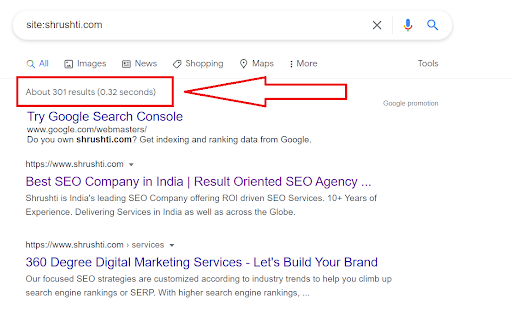
NOTE: This operator from Google gives only a rough estimate. Google Search Console provides a complete picture.
What is the percentage of these pages that are blog posts?
Let’s find out.
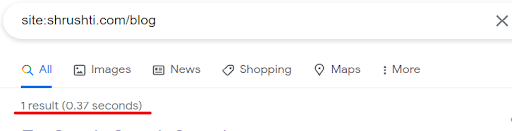
Being the head marketer at shrushti I know that this is not true. We have a higher number of posts in our blog. Let’s look into it further.
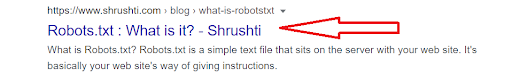
OK, it appears that some odd pages are getting indexed.
(This page isn’t even live—it’s a 404)
We should noindex these pages in order to remove them from the SERPs.
We can also add subdomains to the search and see what results we get.
2. Find non-secure pages (non-https)
For sites that offer eCommerce, HTTPs is essential.
What if you knew you could find unsecured pages with the site: operator?
Let’s try it for zara.com.
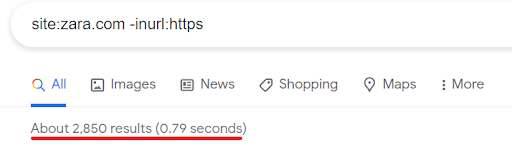
An astonishing 2850 unsafe pages.
It looks like ZARA doesn’t currently use SSL—unbelievable for such a large site.
There’s one more crazy thing, though:
You can access ZARA via HTTP and HTTPs.
All of that was learned from a simple site: search!
Sidenote: Whenever I employ this tactic, it sometimes results in pages not being indexed with the https. The https version, however, will be presented upon clicking through. Because a page appears as such in Google’s index doesn’t mean that it is insecure. Double-check some of them by clicking on them.
3. Find unwanted files and pages on your site
A website’s complexity can make keeping track of everything difficult.
(This applies more to large sites)
You may forget about old files that you have previously uploaded due to this reason.
File types include PDFs, Word documents, Powerpoint presentations, texts, etc.
To check for them on Ahrefs.com, let’s use the filetype: operator.
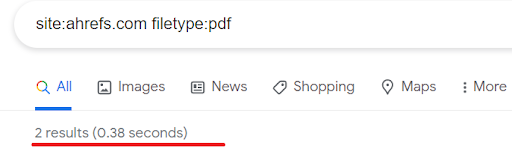
NOTE: You can also use the ext: operator if you want for the same results.
4. Find guest post opportunities
There are a TON of ways to find guest posting opportunities, including:
For those who have never seen this tool, it reveals “write for us” pages in your niche – the pages many sites use when actively looking for contributors.
It’s time to get creative.
First off: don’t limit yourself to “Guest post guidelines.”
You can also use:
- “become a contributor”
- “Write for us”
- “contribute to”
- “write for me”
- “guest post guidelines”
- inurl:guest-post
- inurl:guest-contributor-guidelines
However, most people don’t know this cool tip:
Many of these can be searched at once.
Observe that I’m using the pipe (“I”) operator instead of “OR” this time? It has the same effect.
5. Find sites that feature infographics… so you can pitch YOURS
There is a bad reputation surrounding infographics.
There are too many people creating low-quality, cheap infographics that serve no purpose other than “attracting links.”
It’s not all bad when it comes to infographics.
Basically, this is how infographics work:
- Create an infographic
- pitch infographic
- Feature yourself (and get links)!
You want to pitch an infographic, but who should you target?
Does that mean any old niche site?
Not at all.
Pitch your infographic to sites where it is actually likely to be featured.
Finding sites that have featured infographics before is the best way to do this.
Here’s how:
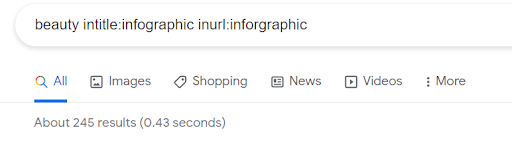
6. Find more link prospects… AND check how relevant they are
Let’s suppose you want a link from a certain website.
The relevance of the content has been manually verified, and it appears to be valid.
The following steps will help you find similar websites and pages:
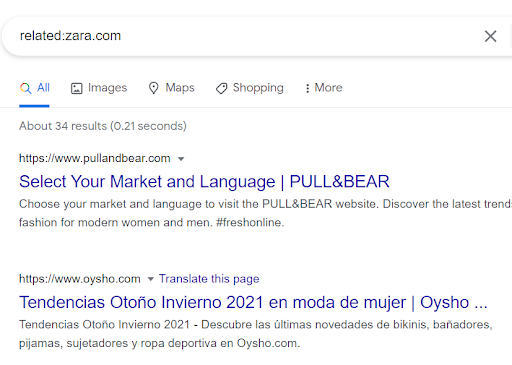
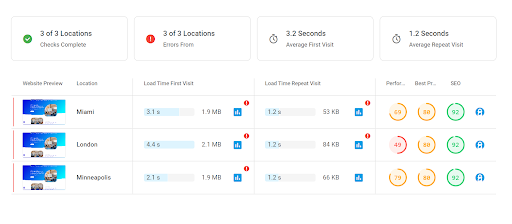
Summary
Google’s advanced search operators are incredibly powerful.
There are only a few things you need to know about using them.
However, some SEO tips are more helpful than others, specifically when it comes to organic traffic. The following links are used almost daily by me: site:, intitle:, intext:, and inurl:. Even so, I hardly ever use AROUND(X), allintitle:, and many other more obscure operators.
It’s also worth noting that the benefit of many operators is greatly reduced if they’re paired with an additional operator… or three.
I’d love to hear what you create with them.
It would be my pleasure to add any valuable combinations you discover to the posting.
About the Author
My name’s Semil Shah, and I pride myself on being the last digital marketer that you’ll ever need. Having worked internationally across agile and disruptive teams from San Fransico to London, I can help you take what you are doing in digital to a whole next level.